Hello!
I’ve had this problem for quite some time, but I’m finally getting around to asking for help on it because it’s going to cause me to replace my omnia if it keeps up.
The problem is that on wifi the router frequently fails to provide functional access to the internet. You’ll be using it then all of the sudden webpages will fail to load, services will fail to respond. Switching to my 2.4ghz channel, which is provided by an Apple Time Capsule via one of the Omnia’s ethernet ports yields full function. It’s worth noting there are never any issues when using the wired connections, this is a problem specific to the Omnia’s wifi. I now realize that the 2.4ghz issues I was having that caused me to switch to the time capsule in the first place were likely symptomatic of this same issue.
When the 5ghz connection works it’s fast and stable. It’s a very on/off type thing. It either works completely or it doesn’t at all. It’s worth noting that the client always appears to stay connected, there is just a failure to serve data through the connection.
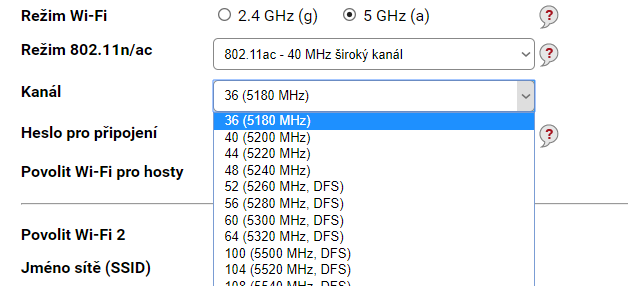
 although none of them are in use except only 1 SSID. I am not sure what algorithm it uses to determine what channel is free or crowded but you could always just give it a try :).
although none of them are in use except only 1 SSID. I am not sure what algorithm it uses to determine what channel is free or crowded but you could always just give it a try :).