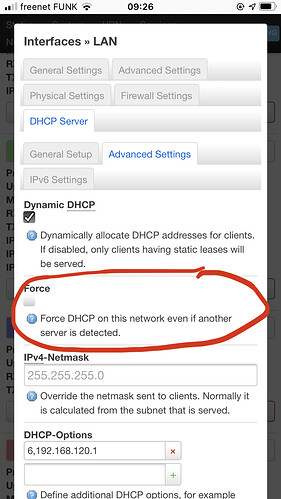I configured a Pi-Hole v5 container on my Qnap Nas, i have never activated the DHCP service on Pi-Hole but somehow Turris Omnia detected that another DHCP service on the LAN was active and shut down itself.
This issue seems to be well known here.
I was running Turris OS 3.x back then and since i was forced to reset my router to repair my dhcp service, i updated it to Turris OS 5.x not thinking much about it.
Update process went fine, (i used the Reset Procedure with medkit from flahdrive) and ended up with TurrisOS 5.0.2. For some time i could only log on to Lucy, Forris wasn’t available anymore, i tried again just now to check if it was still the case and it finally reappeared, so that’s one problem solved at least.
Aniway, i can’t set the vlan configuration i had with Turris OS 3.X the vlan allowed me to get rid of my ISP mandatory router and to use only the Omnia instead.
Now i have to use the ISP router in bridge mode, it’s a waste of energy and a rollback in terms of functionnality to me.
I’m just too dumb to understand how to do it by myself, i read there that it is possible after all to manage vlan with DSA and Turris OS 5.x
I just want to reproduce this simple thing:
Untagged Vlan 836 on port 4 et 6
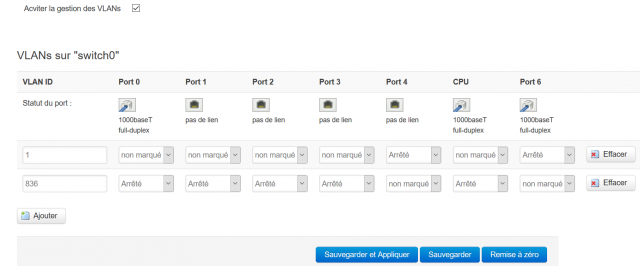
interface wan eth1.836
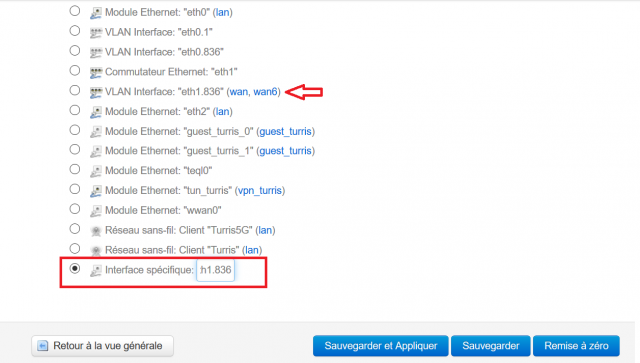
How can i do it ?
Is there someone who can document it for dummies to do it properly on TurrisOS V5 please ?
Thanks for reading