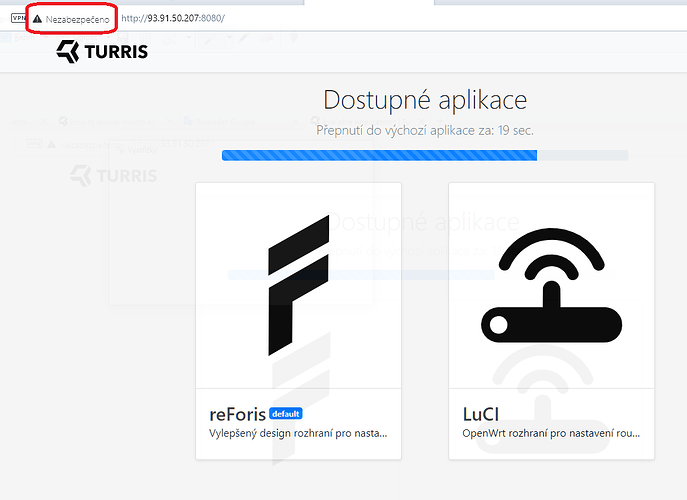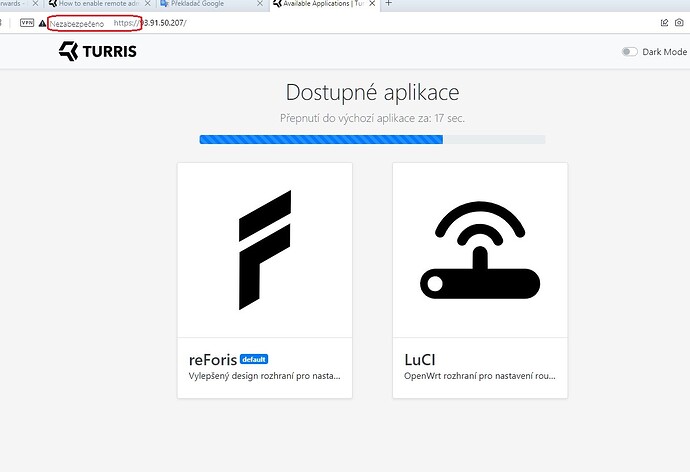Hello,
A newbie question…
I would like to activate remote access, but I don’t understand how it works, in order to connect to the administration console from my office.
I am currently using Turris OS version 5.3.8
Do I need to install certain packages?
Do I use the command line? (not a problem for me, I use Linux daily)
Thanks for your replies.
JP
Is not just as too understandable … you have to clarify what you want. Do you mean reForis and Luci or terminal?
I would like to access Luci remotely
I opened a port, but when I connect to address:port, I have a certificate problem.
I tried to generate a token, but I don’t know how to use it…
From my local network, everything works perfectly: http, https, reForis, Luci, ssh
JP
What I did to achieve that is to configure OpenVPN on my omnia, after connecting via OpenVPN I can just direct my browser to the router’s internal IP address and access all of LuCI. Atttention however is in order as it is easy to make config changes that will make the remote access dysfunctional, so this is more for looking at LuCI than for making deep changes to the configuration.
You still don’t give a clear idea for some advice - if you write that you did something, you have to write exactly HOW? Assumed you are not currently using a VPN. How exactly are your forwarding settings?
If you go https://93.91.50.207:443 it always reports an error because you don’t have a certificate there.
This procedure of access as admin on the router is not completely secure because you do not go https !!
Personally, I just demonstrated these redirects and I don’t use them. VPN access is secure
Thanks…
I try this two solutions (vpn and port redirection) this evening…
and the resultat tomorow from my job.
after I keep only one
JP
Many thanks to all
both systems now work for me. I think to keep the VPN system which seems more secure to me.
With the VPN, I can access my entire local network, including the router.
JP
This topic was automatically closed 3 days after the last reply. New replies are no longer allowed.