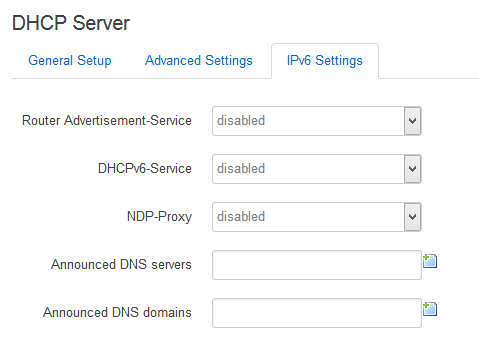DHCP is disabled yet the router still hands out IP6 address.
Make sure Router Advertisement, DHCP-v6 and NDP Proxy are disabled here:
http://192.168.1.1/cgi-bin/luci/admin/network/network/lan?tab.dhcp.lan=ipv6
change 192.168.1.1 if needed to match your router IP address. There are two ways a router can tell clients that ipv6 is available, via router advertisement and dhcp v6. Both need to be off to turn off ipv6 completely.
Just curious, why are you turning off ipv6?
I have a Windows domain server which I currently use for ipv4 DHCP and have MAC address filtering setup to prevent / cutoff Internet access. I looked at DHCP on the router but it seems set at 12 hour leases. When I disabled DHCP for ipv4 on the router it still handed out ipv6 address which allowed for Internet access. Even before I disabled ipv6 the connection seemed unstable at times. Mobile clients were getting disconnected frequently and my roku devices didn’t work properly. So I figure i’ll reset the router to defaults and see if I can at least have things stable.
I’m sure I can always have the router use local dns for some things but it would be nice to be able to cutoff a device’s Internet access right away.
I disabled IPv6 earlier as described above, but now wanted to reset it to defaults. As I couldn’t remember the default settings I tried to figure which files those settings go to and recover the defaults from the factory snapshot. However by comparing snapshots with schnapps I could not identify any changed files when changing those settings. So my question is 1.) what are the default and 2.) which files reflect those settings?
Thanks!