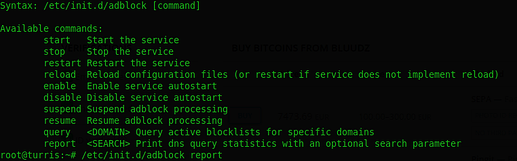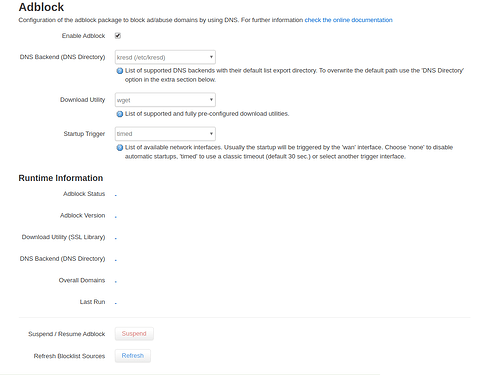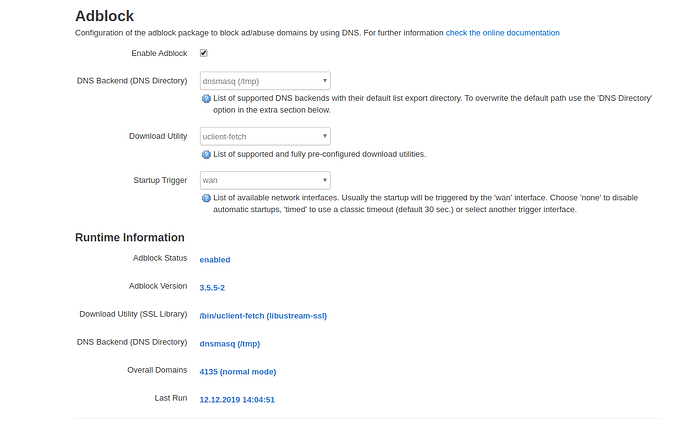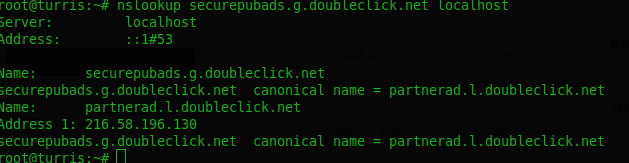Here is the VPN Adblock Settings that works with the Turris Omnia (I think Mox to):
- First learn how to use Basic SSH Commands:
https://www.hostinger.com/tutorials/ssh/basic-ssh-commands
HowTo Save files:
https://help.dreamhost.com/hc/en-us/articles/115006413028-Creating-and-editing-a-file-via-SSH
-> To use nano commands you need to install in Luci->System-Software->download nano - Connect with terminal (linux): “ssh root@192.168.1.1” to Turris Omnia and use your Luci Passwort
- Use the Guide from falkon:
Adblock package release for turris omnia
-> To Save hit ESC -> “:wq” and use wget for download & Enable Blacklist (First Blacklist>Repo)
Hi dibdot,
thank you very much for your manual how to set up adblock on Turris Omnia!
Unfortunately, when I followed your steps, it was not very straightforward for me – I’m not very experienced OpenWRT user though I have non-trivial Linux administration experience.That’s why I would like to share my step-by-step guide for other users. Feel free to update your first post if you like it.
So, here we go:
- [optional] Change current dir to
/tmp, so you do not write to the Turris’ (precious) internal Flash memory. But you can use any dir you like…[turris]:/# cd /tmp - Download AdBlock packages: adblock and luci-app-adblock . Find the latest version on these pages: adblock package and luci-app-adblock . Use proper links in
wgetcommands below:[turris]:/tmp# wget https://downloads.lede-project.org/snapshots/packages/x86_64/packages/adblock_3.0.2-1_all.ipk
[turris]:/tmp# wget https://downloads.lede-project.org/snapshots/packages/x86_64/luci/luci-app-adblock_git-17.257.70215-07593d2-1_all.ipk - Install both packages:[turris]:/tmp# opkg install adblock_3.0.2-1_all.ipk
[turris]:/tmp# opkg install luci-app-adblock_git-17.257.70215-07593d2-1_all.ipk - Enable module. First of all, check the present state by running:[turris]:/tmp# /etc/init.d/adblock enabled; echo $?
1
Please note that the script returned 1, which means there was some ‘error’ – this mean, the module is NOT enabled.
Let’s enable it and check the state again:
[turris]:/tmp# /etc/init.d/adblock enable
[turris]:/tmp# /etc/init.d/adblock enabled; echo $?
0
!!! Beware !!! Even though the /etc/init.d/adblock enable script (in version 3.0.2) returns 1 (error code), it seems that it does its job. You can verify it by running /etc/init.d/adblock enabled; echo $? . If the result is “0” (no error), the module is enabled.
- now, edit the
kresdconfig file:vim /etc/config/resolver
and find the section config resolver 'kresd' . Add the following line:
list rpz_file "/etc/kresd/adb_list.overall"
just after the config resolver 'kresd' line. So the config may looks like this:
config resolver 'common'
... // some global preferences
.
.
.
config resolver 'kresd'
list rpz_file "/etc/kresd/adb_list.overall"
option rundir '/tmp/kresd'
option log_stderr '1'
option log_stdout '1'
option forks '1'
option dynamic_domains '0'
config resolver 'unbound'
option outgoing_range '60'
.
.
.
-
Now, go to the LuCI web interface,
Services -> Adblockpage and make the following changes from the “default” pre-set: -
make sure “Enable Adblock” is checked
- change “DNS Backend” to “kresd”
- change “Startup Trigger” to “timed”
- check additional Blocklist Sources, e.g.,: adaway, adguard, blacklist, disconnect, ransomware, winspy, yoyo, zeus
- you can check Verbose Debug Logging (if you would like to check everything is working fine)
- check Force Local DNS
- finally, hit “Save & Apply” button
-
Now, verify your setup:
-
Check
/etc/init.d/adblock status:
[turris]:/tmp# /etc/init.d/adblock status
::: adblock runtime information
+ adblock_status : enabled
+ adblock_version : 3.0.2
+ blocked_domains : 82457
+ fetch_utility : wget (built-in)
+ dns_backend : kresd (/etc/kresd)
+ last_rundate : 17.09.2017 01:38:35
+ system_release : Turris Omnia, OpenWrt omnia 15.05/3.8
- view log file:
[turris]:/tmp# cat /var/log/messages | grep "adblock"
- check the existence of new definitions-file for kresd:
[turris]:/tmp# ls -lh /etc/kresd/adb_list.overall
-rw-r--r-- 1 root root 1.0M Sep 16 23:51 /etc/kresd/adb_list.overall
- To be sure, it is better to restart the resolver now:
[turris]:/tmp# /etc/init.d/resolver restart
- let’s try to resolve some Ad-domain:
[turris]:/tmp# nslookup securepubads.g.doubleclick.net localhost
Server: 127.0.0.1
Address 1: 127.0.0.1 localhost
nslookup: can't resolve 'securepubads.g.doubleclick.net': Name does not resolve
If you get “Name does not resolve”, the AdBlocking is working correctly.
Well, and that’s all! Happy ad-blocking! 
- After this all things should work after you hit enable -> Save&Apply and you can use repos or your one links in blacklist!