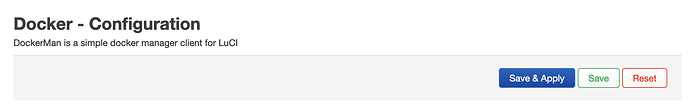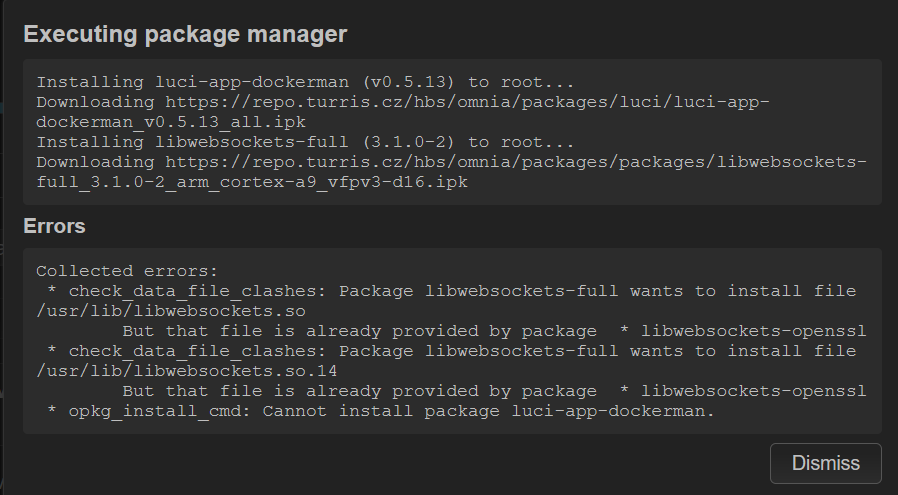craibuc
1
I installed the Docker components, then rebooted:
# opkg list-installed | grep docker
docker - 20.10.17-1
luci-app-dockerman - v0.5.13
luci-lib-docker - git-21.167.46325-83f6606
root@turris:/etc/init.d#
DockerMan doesn’t have any configurations or a way to add a new one:
Do I need to do something else?
Using TOS v6.0.4.
Thanks.
ekim
2
I can not install dockerman.
craibuc
4
I had to ensure that all of the packages were installed, particularly dockerd:
$ opkg list-installed *docker*
docker - 20.10.17-1
docker-compose - 1.28.2-3.9-1
dockerd - 20.10.17-1
luci-app-dockerman - v0.5.13
luci-i18n-dockerman-en - git-22.316.76471-782c7b6
luci-lib-docker - git-21.167.46325-83f6606
python3-docker - 4.4.1-3.9-1
python3-dockerpty - 0.4.1-3.9-3
I corrected the configuration file:
$ cd /etc/config
$ mv dockerd-opkg dockerd
I changed the data_root setting to use the SSD that I installed:
# option data_root '/opt/docker/'
option data_root '/srv/docker/'
Then I restarted the docker service.
Everything works as expected.
1 Like