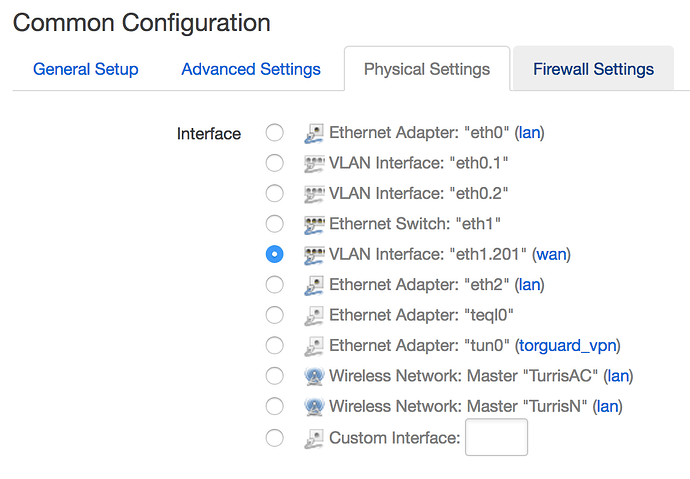I’m attempting to create a VLAN and assign it to the WAN port, but without success.
As such, I renamed VLAN 2 to 201 and tagged port 6 (CenturyLink requires its network traffic to be tagged 201).
I assigned the WAN to VLAN Interface: “eth0.201”.
The resulting /etc/config/network:
config interface ‘loopback’
option ifname ‘lo’
option proto ‘static’
option ipaddr ‘127.0.0.1’
option netmask ‘255.0.0.0’
config globals ‘globals’
option ula_prefix ‘fd22:91e8:0e0f::/48’
config interface ‘lan’
option force_link ‘1’
option type ‘bridge’
option proto ‘static’
option ipaddr ‘192.168.1.1’
option netmask ‘255.255.255.0’
option ip6assign ‘60’
option _orig_ifname ‘eth0 eth2 wlan0 wlan1’
option _orig_bridge ‘true’
option ifname ‘eth0 eth2’
config switch
option name ‘switch0’
option reset ‘1’
option enable_vlan ‘1’
config switch_vlan
option device ‘switch0’
option vlan ‘1’
option ports ‘0 1 2 3 5’
option vid ‘1’
config switch_vlan
option device ‘switch0’
option vlan ‘2’
option ports ‘4 6t’
option vid ‘201’
config interface ‘torguard_vpn’
option proto ‘none’
option ifname ‘tun0’
config interface ‘wan’
option proto ‘pppoe’
option username ‘user@qwest.net’
option password ‘password’
option ipv6 ‘1’
option _orig_ifname ‘eth1’
option _orig_bridge ‘false’
option ifname ‘eth0.201’
config interface ‘wan6’
option ifname ‘@wan’
option proto ‘none’
When I use LAN0-LAN3, I get a local IP, but no access to the internet.
When I use LAN4, I get IP 169.254.134.152 and no access to the internet.
What am I doing wrong? Am I missing the LAN assignment?
Eventually, I’d like:
- LAN4->port 4->port 6->eth2 to be an encrypted connection to the ISP, assigned to one of the two WiFi cards
- LAN0-3->port 0-3->port 5->eth0 to be an encrypted connection to my VPN provider, assigned to the other WiFi cards
Help is really needed and appreciated.