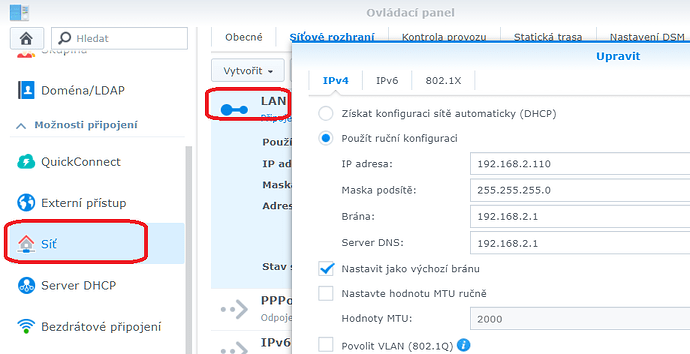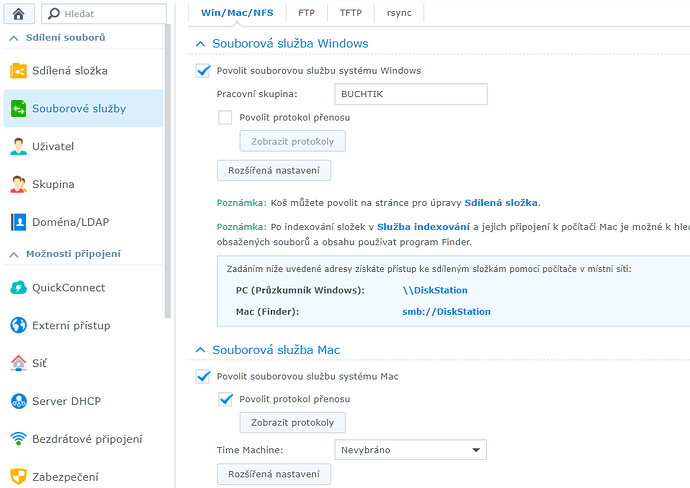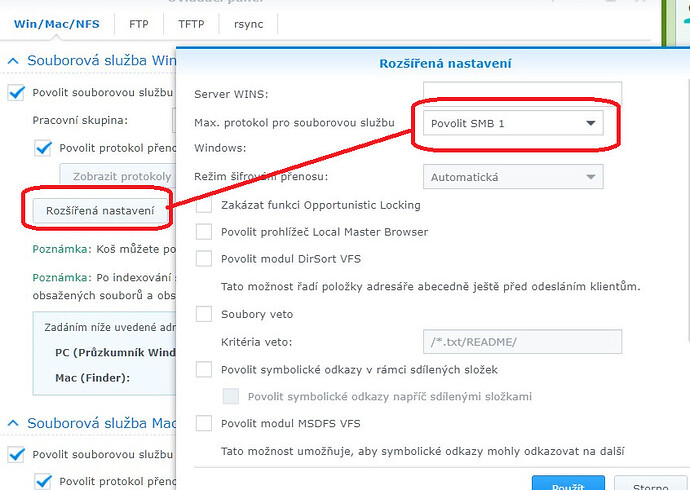DHCP is working fine for all other devices in local network except Synology NAS. I have tried to setup static IP too, but NAS is still inactive and invisible for Turris (1.0) in DHCP clients. It works fine without any problem before upgrade to Turris OS 6.0 (current version is 6.0.3), NAS had assigned static IP in DHCP.
Connectivity to NAS is without any problem, I’m able to connect directly to NAS without Turris router. I’m sure that problem is somewhere in Turris.
Please, where could be a problem?
How is the network interface to the NAS and file services set up ??
============================================================================
I have there in network setting Získat konfiguraci sítě automaticky (DHCP), which works fine before Turris OS upgrade, but not now. So, I have tried to setup static IP (similar as yours) in IP range used by Turris DHCP, but nothing changed, NAS was not visible in DHCP clients at Turris. IP is not used…
NAS is available at its currently assigned IP, but only if I’m directly connected via cable to NAS without router.
I have enabled there SMB for Windows only. But it doesn’t work now too, because NAS is not visible in local network/Turris.
I have not found where could be a problem, so I have reveted Turris OS to version 5 and it works fine now. So the problem is somewhere in Turris OS 6.
I have an older NAS DS211j , there was no change with the move to TOS 6.x.x. I assign IPs on the LAN to clients statically.
Work, group, default gateway, enable windows service … I assume you have enabled and set up correctly.
For me, from my Windows station, I couldn’t see the network for a few days except for the printer … then it started up on its own.
Let me also point out that the version of Samba can have a significant effect
My problem is that NAS is not visible for router. Ping to NAS timeouts. It looks like it’s not in network. But LAN port LEDs are active, different device at same cable, is working fine, peer-to-peer connection to NAS without router works fine too.
I have tried DHCP IP at NAS, but it doesn’t work. I have tried assigning static IP at NAS and it doesn’t work too.
So it looks like that router is blocking NAS device (MAC address?) or NAS doesn’t communicate with router. I don’t know, where could be a problem, what was changed in new TOS…
You could check your VLAN settings. Make sure the “local” flag is set for the VLAN the NAS uses. Without it, devices in the same VLAN can communicate but the CPU never sees any traffic.
Can you log in the router with ssh and paste the output of ethtool lanX command with X replaced with the number of the port? I assume you have the NAS connected.
Do you get any output when you run tcpdump -e vlan -i lanX?
ethtool output:
Settings for lan4:
Supported ports: [ TP MII ]
Supported link modes: 10baseT/Half 10baseT/Full
100baseT/Half 100baseT/Full
1000baseT/Full
Supported pause frame use: Symmetric Receive-only
Supports auto-negotiation: Yes
Supported FEC modes: Not reported
Advertised link modes: 10baseT/Half 10baseT/Full
100baseT/Half 100baseT/Full
1000baseT/Full
Advertised pause frame use: Symmetric Receive-only
Advertised auto-negotiation: Yes
Advertised FEC modes: Not reported
Link partner advertised link modes: 10baseT/Half 10baseT/Full
100baseT/Half 100baseT/Full
1000baseT/Half 1000baseT/Full
Link partner advertised pause frame use: No
Link partner advertised auto-negotiation: Yes
Link partner advertised FEC modes: Not reported
Speed: 1000Mb/s
Duplex: Full
Port: Twisted Pair
PHYAD: 2
Transceiver: internal
Auto-negotiation: on
MDI-X: Unknown
Supports Wake-on: d
Wake-on: d
Link detected: yes
tcpdump has no output
all lan ports are in lan interface, so it looks fine…