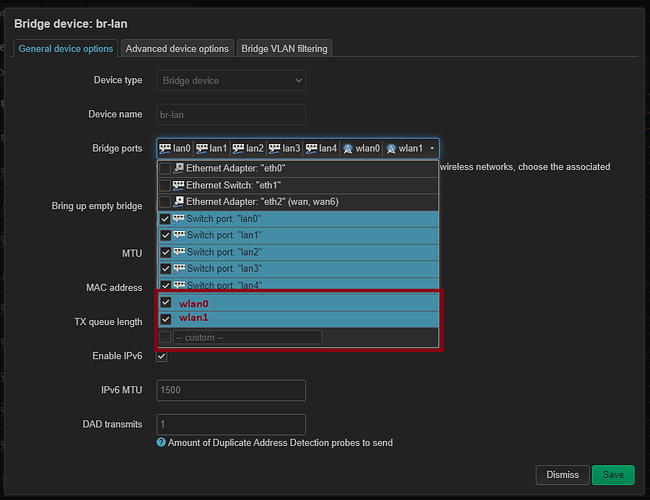Hi,
Sorry to open just another topic on this but I didn’t find the answer and it’s not working for me. My goal is to create default VLAN for (generic)LAN, separate VLAN for IoT and maybe in the future another for guest, etc.
So for the start I’m just trying to convert LAN from br-lan to br-lan.1 using frequently mentioned hagrid’s post using LuCI but it always fail to save&apply and gets reverted.
My question is if it’s not working because I’m connected over WLAN and it take longer time to apply or if the radio also needs to be restarted to work properly? (It’s not possible for me to do it over LAN atm)
Or I need to create at least one other VLAN (and interface for it and so on) from the beginning ?
/etc/config/network
config interface 'loopback'
option proto 'static'
option ipaddr '127.0.0.1'
option netmask '255.0.0.0'
option device 'lo'
config globals 'globals'
option ula_prefix 'fd2c:48bf:4430::/48'
config interface 'lan'
option proto 'static'
option ip6assign '60'
option _turris_mode 'managed'
list ipaddr '192.168.1.1/24'
option device 'br-lan'
config interface 'wan'
option proto 'dhcp'
option ipv6 '1'
option device 'eth2'
config interface 'wan6'
option proto 'dhcpv6'
option reqaddress 'try'
option reqprefix 'auto'
option device '@wan'
config device 'br_lan'
option name 'br-lan'
option bridge_empty '1'
list ports 'lan0'
list ports 'lan1'
list ports 'lan2'
list ports 'lan3'
list ports 'lan4'
option type 'bridge'
config interface 'docker'
option proto 'none'
option device 'docker0'
config device
option type 'bridge'
option name 'docker0'