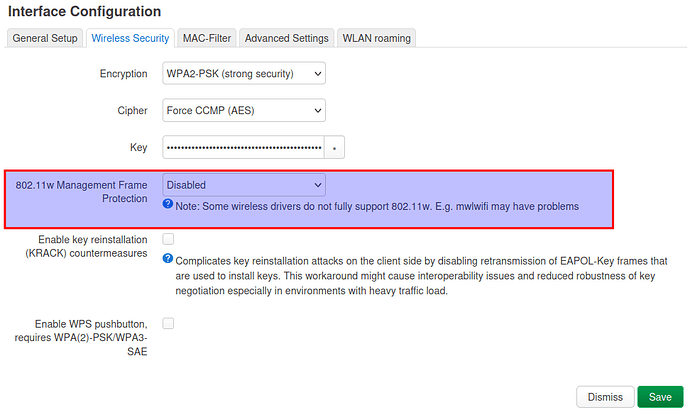Dear community. Some devices just won’t connect to my Omnia router. Notoriously IOS hardware. I have tried changing frequency without results. But now also my new Pixel 6 won’t connect to the network. It says something like control connection and try again. My other devices work without problems. Does anyone have a solution to this problem?
If you’re familiar with command line, ssh in and take a look at the logs.
What encryption do you use? Might give a try to disable connection cheking - see also Support
Thank you for your answers. I tried disabling connection checking without results on the Pixel device. I know how to connect with SSH. What should I look for in the log? I use the default WPA 3 with WPA 2 as fallback for encryption.
Would try to use plain WPA2 or 3 - those fallback rules are sometimes faulty. iPhones must be 7 or newer and iOS 13 or newer, by the way.
Hi, maybe disabling 802.11w will help:
About year ago I had similar problem with SDIO in my MOX. I was adviced by support:
Každopádně se oprava SDIO karty zcela do vydání Turris OS zjevně nedostala. Bude tedy potřeba, abyste nastavil šifrování pouze pomocí WPA 2 (lze nastavit i v reForisu) a povolil starší ryhlosti 802.11b (je třeba nastavit v LuCI v menu “Síť - Bezdrátová síť” a vybral úpravu oné SDIO karty od Marvellu).
Doufáme, že Vám toto nastavení pomůže k používání obou Wi-Fi karet. Zřejmě bude ale třeba ještě restartovat router.
translated by DEEPL:
Anyway, the SDIO card fix apparently didn’t quite make it into the Turris OS release. So you’ll need to set up WPA 2 encryption only (can be set up in reForis) and enable legacy 802.11b speeds (you need to set this in LuCI under “Network - Wireless” and select the modification of that SDIO card from Marvell).
We hope this setup will help you to use both Wi-Fi cards. You will probably still need to reboot your router though.
Hope this may help.
Whenever I have an issue like this, I search for the MAC address of the device to see what shows up. Since you seem to have a few, I’d maybe start with the Pixel 6, since that should be more or less well behaved normally.
I’ve had no trouble with Turris OS 7 with my Pixel 6 and WPA3 on kickstarter Omnia.
With older releases of Turris OS, I had to restrict Apple devices to use 2.4G because they would somehow crash the 5G adapter. Apparently the driver has been improved since then.
If you have enabled MAC-Filter with “Allow listed only”, make sure you turn off your phone’s “randomized MAC” setting and instead choose “Use device MAC”. It’s under “Privacy” in the Wi-Fi settings for each SSID.
I resetet the router and changed to WPA 2 only now and that solved it for IOS devices as well as the Pixel Device. However, currently a Nokia Android phone can’t even recognize the network. Is there any way to configure the network so that most devices can connect to it?
Best
My Brother DCP Printer could not connect until I activated “Disable Management Frame Protection” on http://192.168.1.1/reforis/network-settings/wifi
I just can’t find that button or menu. Where is it?
LuCI → Network → Wireless → In wireless overview click Edit on desired network → Advanced Settings - Interface Configuration → Wireless Security
Yes that’s one way, another one is using reforis wifi settings, available on the url I posted before
Oh, thats a big news for me. Good to know ![]()
Sorry but I just could not find it in the Foris interface. Found it in Luci but it was already disabled. Any other ideas?
Have you tried:
- reboot your Omnia router
- does your network have different SSID names for 2,4GHz and 5GHz networks? if not, rename SSID of one of them
- clear/reset all saved network on android phone and try to connect again (this helped my phone when it refused to connect to wifi)
I will try but it is not my phone so I have to check if the owner wants to reset wifisettings.