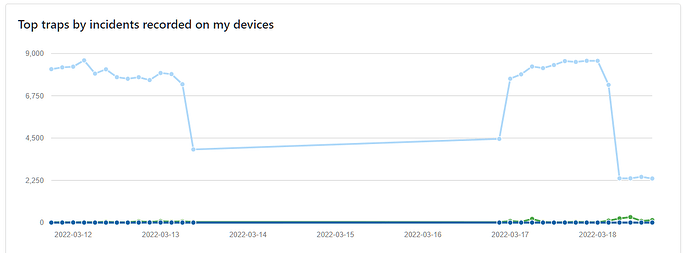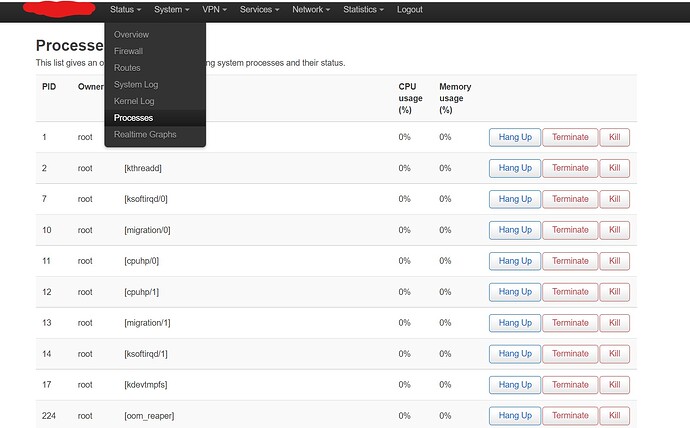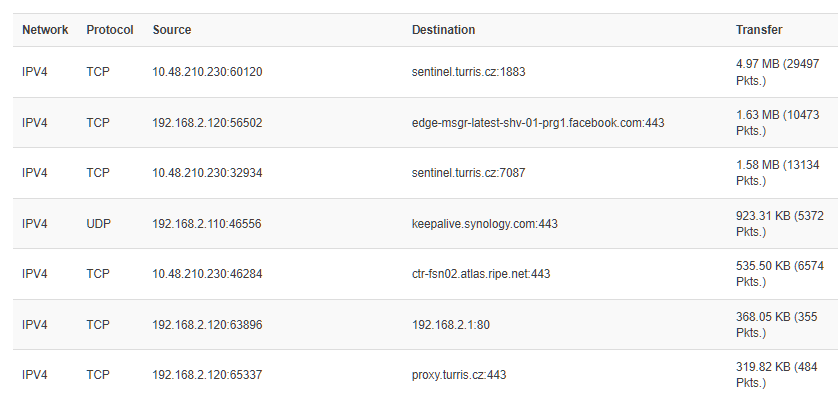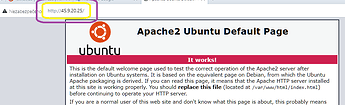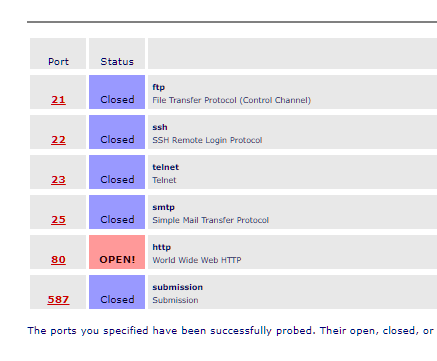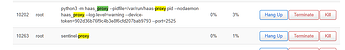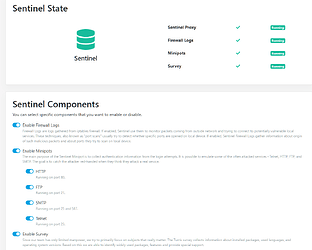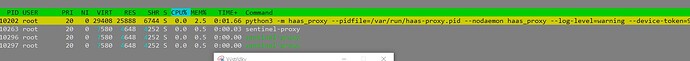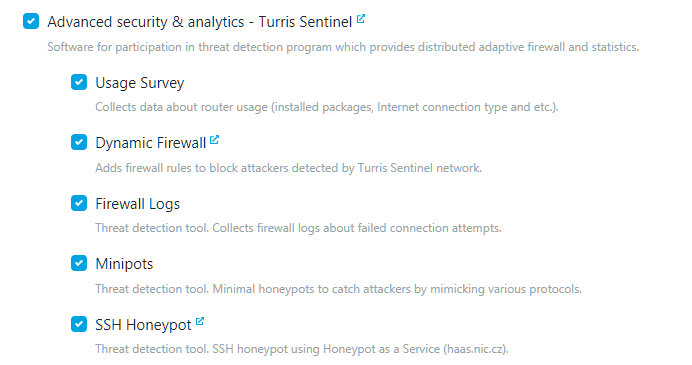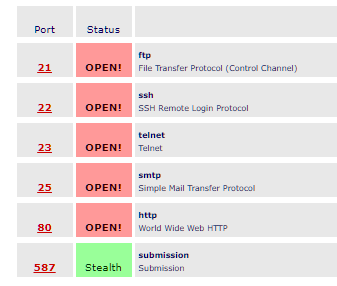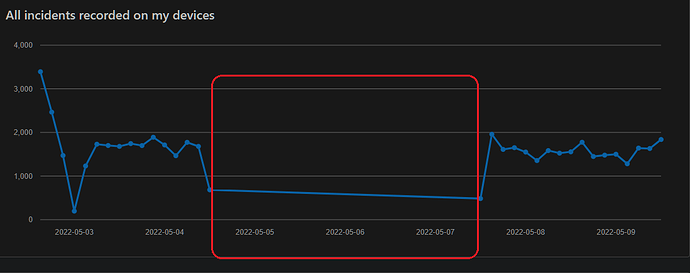I got simmilar situation - HaaS log is full of messages like
2022-04-25T18:24:38 CRITICAL twisted ‘channel open failed, direct-tcpip is not allowed’
Last few of log lines which are not simmilar to above displayed error are
Traceback
builtins.KeyError: 4294967295
Traceback (most recent call last):
File “/usr/lib/python3.7/site-packages/twisted/internet/tcp.py”, line 243, in doRead
File “/usr/lib/python3.7/site-packages/twisted/internet/tcp.py”, line 249, in _dataReceived
File “/usr/lib/python3.7/site-packages/twisted/conch/ssh/transport.py”, line 703, in dataReceived
File “/usr/lib/python3.7/site-packages/twisted/conch/ssh/transport.py”, line 728, in dispatchMessage
— —
File “/usr/lib/python3.7/site-packages/twisted/python/log.py”, line 103, in callWithLogger
File “/usr/lib/python3.7/site-packages/twisted/python/log.py”, line 86, in callWithContext
File “/usr/lib/python3.7/site-packages/twisted/python/context.py”, line 122, in callWithContext
File “/usr/lib/python3.7/site-packages/twisted/python/context.py”, line 85, in callWithContext
File “/usr/lib/python3.7/site-packages/twisted/conch/ssh/service.py”, line 45, in packetReceived
File “/usr/lib/python3.7/site-packages/twisted/conch/ssh/connection.py”, line 295, in ssh_CHANNEL_EOF
builtins.KeyError: 0
Traceback (most recent call last):
File “/usr/lib/python3.7/site-packages/twisted/internet/tcp.py”, line 243, in doRead
File “/usr/lib/python3.7/site-packages/twisted/internet/tcp.py”, line 249, in _dataReceived
File “/usr/lib/python3.7/site-packages/twisted/conch/ssh/transport.py”, line 703, in dataReceived
File “/usr/lib/python3.7/site-packages/twisted/conch/ssh/transport.py”, line 728, in dispatchMessage
— —
File “/usr/lib/python3.7/site-packages/twisted/python/log.py”, line 103, in callWithLogger
File “/usr/lib/python3.7/site-packages/twisted/python/log.py”, line 86, in callWithContext
File “/usr/lib/python3.7/site-packages/twisted/python/context.py”, line 122, in callWithContext
File “/usr/lib/python3.7/site-packages/twisted/python/context.py”, line 85, in callWithContext
File “/usr/lib/python3.7/site-packages/twisted/conch/ssh/service.py”, line 45, in packetReceived
File “/usr/lib/python3.7/site-packages/twisted/conch/ssh/connection.py”, line 308, in ssh_CHANNEL_CLOSE
builtins.KeyError: 0
Aren’t there some problems with HaaS? On HaaS device page for my TO (5.3.8 HBT, 2GB, WiFI, Sentinel, HaaS, RIPE Atlas, lxc) there are some entries, i.e.HaaS is running…
Where is the problem? What can/should I do to solve it?