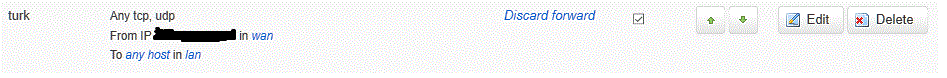Hi there… I was inspecting my FW data, and see some .tr address that seems to be rather interested in my precious.
Now, i want to block that IP. A simple WAN > LAN drop/reject/go away rule.
I’m in the Luci panel, but it’s not very clear to me how i make a simple rule in there…is it possible to make that in Luci, or do i need to fiddle with a SSH putty terminal something?
Or is this correct?
You could try it out if this is correct, by for example blocking the ipaddress from your 3/4G connection that you have on your smartphone.
true, but i was wondering more if i can set a rule like this in luci. as the picture shows, i did fiddle around and added a rule that looks correct to me here /cgi-bin/luci/admin/network/firewall/rules
Probeer dit eens…
https://wiki.openwrt.org/doc/uci/firewall#block_access_to_a_specific_host
Block access to a specific host
The following rule blocks all connection attempts to the specified host address.
config rule
option src lan
option dest wan
option dest_ip 123.45.67.89
option target REJECT
IN your case would be…src WAN dest LAN…desk_ip…(turk)…target reject…
If you have tried that, then in LuCi would also be visible as it should be.