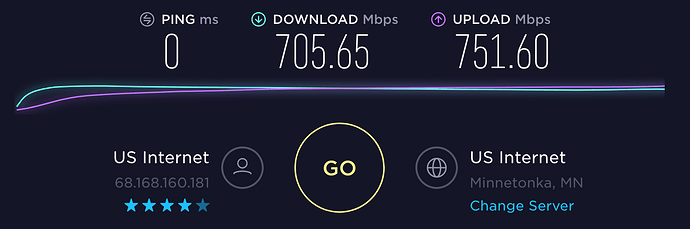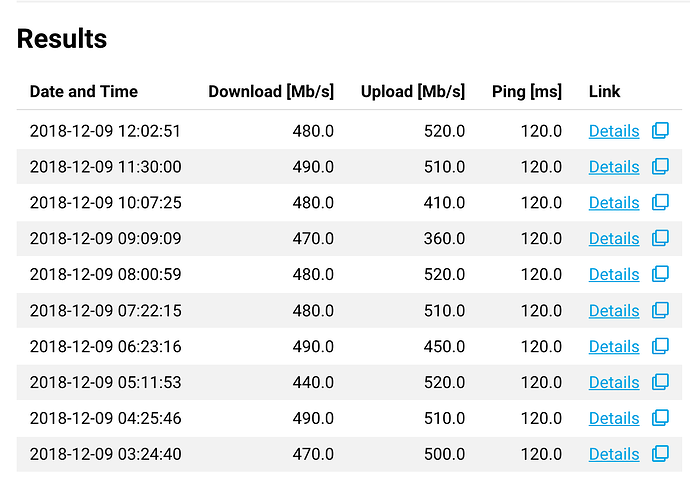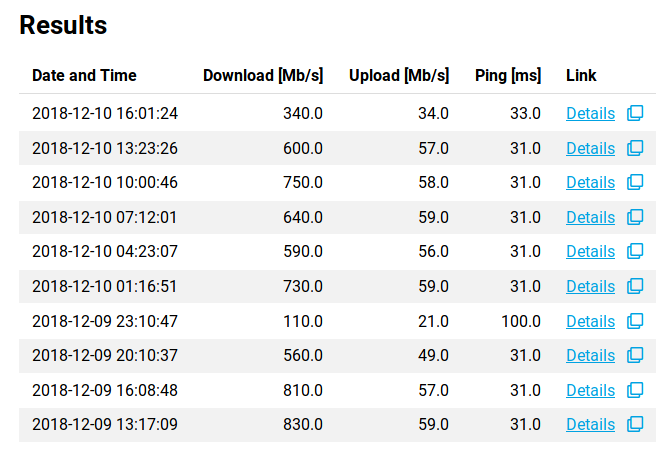What is the most-accurate way to measure the WAN’s speed? I’ve read a number of threads on this forum, but I admit that I’m still confused.
My ISP (gigabit fiber) recommended that I connect my computer directly to the modem (bypassing the Omnia) and use speedtest.net. The result:
I don’t know why the speed isn’t closer to 1000Mb/s, but that’s a question for my ISP.
Netmetr produces much-lower results:
The Netmetr capped bandwidth? thread suggests that there is a cap.
wget is more consistent w/ netmetr:
# wget -4 --report-speed=bits -O /dev/null http://speedtest.wdc01.softlayer.com/downloads/test1000.zip
--2018-12-09 12:37:18-- http://speedtest.wdc01.softlayer.com/downloads/test1000.zip
Resolving speedtest.wdc01.softlayer.com... 208.43.102.250
Connecting to speedtest.wdc01.softlayer.com|208.43.102.250|:80... connected.
HTTP request sent, awaiting response... 200 OK
Length: 1073741824 (1.0G) [application/zip]
Saving to: '/dev/null'
/dev/null 100%[===================>] 1.00G 410Mb/s in 23s
2018-12-09 12:37:41 (380 Mb/s) - '/dev/null' saved [1073741824/1073741824]
I probably need to choose a server that’s closer to me for a more-accurate result.
Not sure what’s happening with wget-ssl:
# wget-ssl -4 --report-speed=bits -O /dev/null http://speedtest.wdc01.softlayer.com/downloads/test100.zip
--2018-12-09 12:39:19-- http://speedtest.wdc01.softlayer.com/downloads/test100.zip
Resolving speedtest.wdc01.softlayer.com... 208.43.102.250
Connecting to speedtest.wdc01.softlayer.com|208.43.102.250|:80... connected.
HTTP request sent, awaiting response... 200 OK
Length: 104874307 (100M) [application/zip]
Saving to: '/dev/null'
/dev/null 100%[===========================================================>] 100.02M 107Mb/s in 9.3s
iperf3 is closer to netmetr:
# iperf3 -c iperf.scottlinux.com
Connecting to host iperf.scottlinux.com, port 5201
[ 4] local 67.220.20.250 port 54652 connected to 45.33.39.39 port 5201
[ ID] Interval Transfer Bandwidth Retr Cwnd
[ 4] 0.00-1.00 sec 25.7 MBytes 216 Mbits/sec 0 2.84 MBytes
[ 4] 1.00-2.00 sec 55.0 MBytes 461 Mbits/sec 0 3.15 MBytes
[ 4] 2.00-3.00 sec 43.8 MBytes 367 Mbits/sec 65 2.34 MBytes
[ 4] 3.00-4.00 sec 46.2 MBytes 388 Mbits/sec 0 2.54 MBytes
[ 4] 4.00-5.00 sec 48.8 MBytes 409 Mbits/sec 0 2.70 MBytes
[ 4] 5.00-6.00 sec 51.2 MBytes 430 Mbits/sec 0 2.83 MBytes
[ 4] 6.00-7.00 sec 52.5 MBytes 440 Mbits/sec 0 2.93 MBytes
[ 4] 7.00-8.00 sec 53.8 MBytes 451 Mbits/sec 0 3.00 MBytes
[ 4] 8.00-9.00 sec 55.0 MBytes 461 Mbits/sec 0 3.00 MBytes
[ 4] 9.00-10.00 sec 55.0 MBytes 461 Mbits/sec 0 3.00 MBytes
- - - - - - - - - - - - - - - - - - - - - - - - -
[ ID] Interval Transfer Bandwidth Retr
[ 4] 0.00-10.00 sec 487 MBytes 409 Mbits/sec 65 sender
[ 4] 0.00-10.00 sec 487 MBytes 408 Mbits/sec receiver
Questions:
- Why does Netmetr have a cap?
- It seems like either
wgetoption doesn’t work accurately. Is this correct? - Does Netmetr use
iperf3“behind the scenes”?