Hi guys,
I’ve seen that 5.0.2 has been released however my Omnia has not noticed. Is this normal?
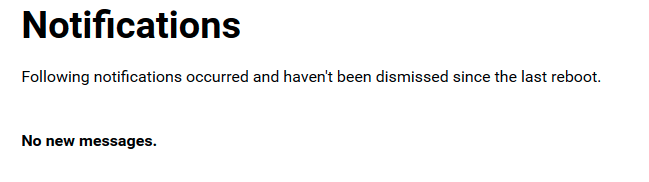
Thanks!
Hi guys,
I’ve seen that 5.0.2 has been released however my Omnia has not noticed. Is this normal?
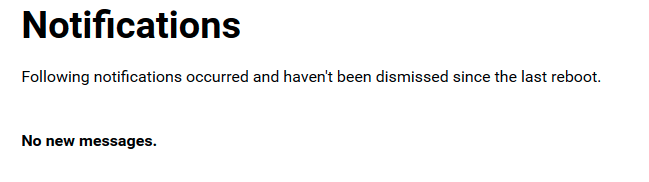
Thanks!
Thanks for the suggestion but I’d rather not to do that. I really need to control when the update is applied.
true, but for now it might do the trick? ( after update put it back in the approval mode ? )
I agree but perhaps it’s a good idea to understand first what’s going on 
Might be something related to updater-supervisor being disabled. There are bits and pieces about its workings in this thread Automatically upgrade OS during early morning?
What about to include some outputs first so we know what’s going on as you said? Based on three screenshots, it is not clear. Forum is community driven (not meant to be a bug tracker, and so on.) and if you find some recommendations in any threads, we don’t guarantee that it will work. I see that you didn’t write a message to our support with diagnostics. May I ask you to do that?
Hi,
Thanks for replying. If I have not provided more output so far is because basically I don’t know what would be useful for debugging this further. I’m totally happy to provide any output that might be useful. Following @anon82920800’s advice, the cron is there at least:
~ # cat /etc/cron.d/updater
MAILTO=""
0 0-23/4 * * * root /usr/bin/updater-supervisor -d --rand-sleep
If I grep for updater in /var/log/messages there’s nothing relevant since I installed 5.0.0. There’s no cron daemon running, either:
~ # ps | grep cron
14202 root 1192 R grep cron
About using the forum, I thought that it was worth a shot to first ask here as this might be a trivial thing to troubleshoot  Personally I think that having the debugging steps and the potential solution in the forum might help other users but I’m okay with anything, if you prefer to stop this thread just please let me know and I’ll submit a support request as you are suggesting.
Personally I think that having the debugging steps and the potential solution in the forum might help other users but I’m okay with anything, if you prefer to stop this thread just please let me know and I’ll submit a support request as you are suggesting.
For info I’ve just started crond manually via /etc/init.d/cron so I imagine that now at some point the updater will kick in and everything will work. The daemon is configured to start at boot time so no idea. If you’re interested in figuring out how the system ended up cronless let me know, I’ll download /var/log/messages just in case before rebooting.
Try run pkgupdate command manually from CLI.
Ok, I’m running 5.0.2 now. I hope there aren’t many devices out there in the same state as mine was.
Thanks.