Hello,
I have enable adblock, i follow this documentation : https://doc.turris.cz/doc/en/public/adblock
But i have an error, the list failed to download
download of ‘yoyo’ failed
Thank you for your answer.
Hello,
I have enable adblock, i follow this documentation : https://doc.turris.cz/doc/en/public/adblock
But i have an error, the list failed to download
download of ‘yoyo’ failed
Thank you for your answer.
What vers. is your TOS ?
What way for download you set in AdBlock setup, wget, curl at cetera ?
My version of Turris 5.1.10
I used wget and kresd for the DNS.
Please post the output of /etc/init.d/adblock status. Does a reload fix this download error? Does this error appear only on boot or is it permanent?
@didbot - In TOS 5, this command does not work. (edit: HBS)
@ffaabb - In version TOS 5, AdBlock is installed in reforis/package-management/packages. Its version is 4.0.7-5. Download settings are curl.
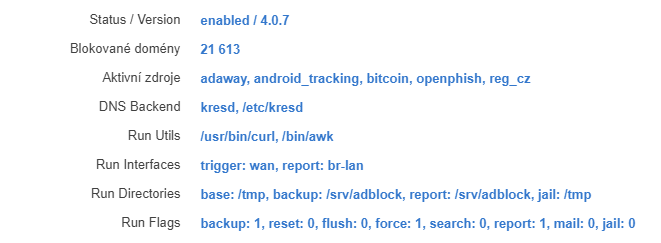
At least in hbl branch seems to be the current 19.07-release of adblock, where this command works quite well:
~# /etc/init.d/adblock status
::: adblock runtime information
+ adblock_status : disabled
+ adblock_version : 4.0.7
+ blocked_domains : 0
+ active_sources : adaway adguard disconnect yoyo
+ dns_backend : kresd, /etc/kresd
+ run_utils : -
+ run_ifaces : trigger: -, report: br-lan
+ run_directories : base: /tmp, backup: /tmp, report: /tmp, jail: /tmp
+ run_flags : backup: 1, reset: 0, flush: 0, force: 0, search: 0, report: 1, mail: 0, jail: 0
+ last_run : -
+ system : CZ.NIC Turris Mox Board, TurrisOS 5.3.0 cc0b70467d0f67ea6481100631119ae77b76c9eb
Anyway to get the status with this older version use /etc/init.d/adblock status_service.
Thanks !
I have modify the download settings and it’s works !
@dibdot For me only the command /etc/init.d/adblock status_service run