Where does ‘Turris’ network name shown here come from and where/how can I change it?
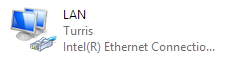
Where does ‘Turris’ network name shown here come from and where/how can I change it?
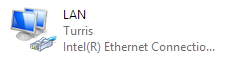
That is the router’s hostname and can be changed via LuCI -> System -> General Settings.
@anon50890781 My hostname is not Turris. It is even not ‘Turris’ by default, but ‘turris’. Are you sure that it’s a relevant setting? If so, maybe it’s cached somewhere in Windows? How can I update it?
I’m not 100% sure, but i think this setting is set in Windows the very first time you connect to that network. If you connect first time via WiFi, it will take the name of the SSID.
You need admin rights to change this name. For Windows7 that can be done in system settings --> network settings, for Windows10 you need to touch the registry. A Google search will help you on how to change this network name.