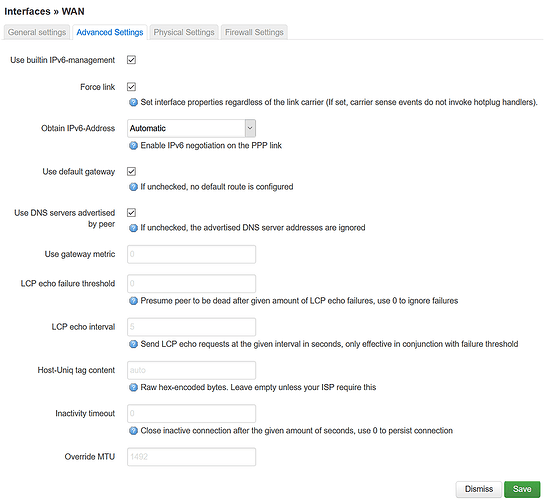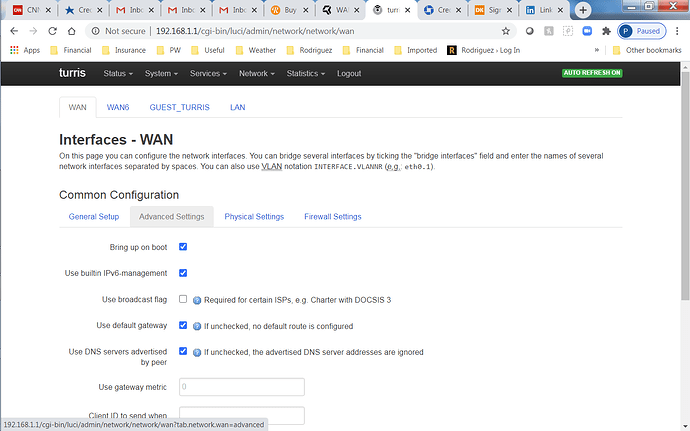Turris OMNIA as router drops out on long WAN timeouts from ISP. Is there a way to adjust the timeout setting?
I think my OS is too old (3.11.17) as I don’t have that setting available… (I went to “Advanced Settings” OK)
This screenshot is from 3.11.17? It is in Luci?
TOS 3.17 is not released.
OS version is 3.11.17
What kind of connection is it? Since that might maybe explain why it is not there. Mine is from a PPPOE ( mox ) or a ( Omnia ) DHCP WAN? And both have the ‘force link’ option.
DHCP client - it’s an OMNIA
It’s a cable modem to LAN connection to the Turris Omnia
The cable modem is managing the WAN connectivity entirely on its own, right?
The O is basically dumb about the actual WAN connectivity status between cable modem and ISP. Thus it is not clear how do you expect to manage any sort of timeout on the cable modem’s WAN port via the O?
Also not clear how you correlate
(whatever that actually entails?) to
(whatever that means - anything from the O’s log in this regard?)
?