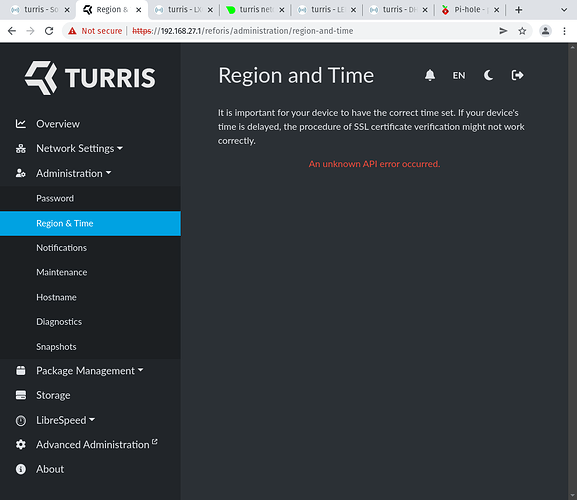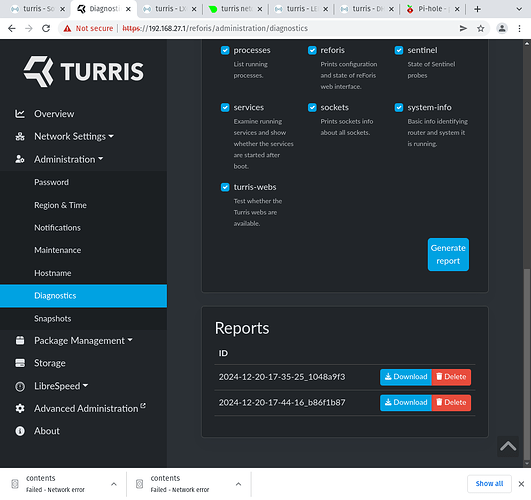Actually even better would be schnapps diff $POST $PRE /etc/config/dhcp. By iterating through the snapshot pairs, you can try to figure out when it changed. Our web interface sets option 6 (DNS resolver) whenever you change the IP address, but it sets it to the routers IP, without the netmask part and actually wouldn’t let you pass any non-IP. There wasn’t any change in dhcp settings, so we haven’t touched those during the update, would be interesting to figure out when it happened and why.
Yes thank you miska that’s a better plan.
schnapps list | grep -E "pre|post"
192 | pre | 45.51MiB | 2024-11-23 15:36:52 +0100 | Automatic pre-update snapshot (TurrisOS 7.0.3 - hbs)
193 | post | 32.43MiB | 2024-11-23 15:40:06 +0100 | Automatic post-update snapshot (TurrisOS 7.1.0 - hbs)
According to schnapps diff, the update from 7.0.3 to 7.1.0 on Nov. 23, did in fact add a faulty dhcp-option line with netmask:
schnapps diff 192 193 /etc/config/dhcp
--- @192/etc/config/dhcp 2024-11-19 20:36:51.364342872 +0100
+++ @193/etc/config/dhcp 2024-11-23 15:37:50.893090915 +0100
@@ -46,6 +46,7 @@
list dhcp_option '100,CET-1CEST-2,M3.5.0/02:00:00,M10.5.0/03:00:00'
list dhcp_option '101,Europe/Zurich'
list dhcp_option '252,"\n"'
+ list dhcp_option '6,172.20.10.4/24'
config dhcp 'wg0'
option interface 'wg0'
@@ -61,6 +62,7 @@
config dhcp 'wan'
option interface 'wan'
option ignore '1'
+ list dhcp_option '6,81.6.42.28'
config odhcpd 'odhcpd'
option maindhcp '0'
All other updates since 7.0.2 in September until 7.1.2 last week didn’t touch the file.
But since diff can be confusing (is it $PRE $POST or $POST $PRE?) and doesn’t show the whole situation, I mounted them and took a peek myself:
schnapps mount 192
schnapps mount 193
The situation before the update (file date Nov 19 20:36):
cat /mnt/snapshot-@192/etc/config/dhcp
...
config dhcp 'lan'
option interface 'lan'
option start '100'
option limit '150'
option dhcpv4 'server'
list ra_flags 'managed-config'
list ra_flags 'other-config'
option leasetime '43200'
option force '1'
option dhcpv6 'server'
option ra 'server'
option logdhcp '0'
list dns '172.20.10.4'
list dns '172.20.10.43'
list dns '2a02:168:f405::4'
list dns '2a02:168:f405::43'
list dhcp_option '2,3600'
list dhcp_option '4,172.20.10.4'
list dhcp_option '6,172.20.10.4,172.20.10.43'
list dhcp_option '15,bru.urown.net'
list dhcp_option '42,172.20.10.4'
list dhcp_option '100,CET-1CEST-2,M3.5.0/02:00:00,M10.5.0/03:00:00'
list dhcp_option '101,Europe/Zurich'
list dhcp_option '252,"\n"'
...
Everything looks as it is supposed to.
Now for the situation after the update (file date Nov 23 15:37):
cat /mnt/snapshot-@193/etc/config/dhcp
...
config dhcp 'lan'
option interface 'lan'
option start '100'
option limit '150'
option dhcpv4 'server'
list ra_flags 'managed-config'
list ra_flags 'other-config'
option leasetime '43200'
option force '1'
option dhcpv6 'server'
option ra 'server'
option logdhcp '0'
list dns '172.20.10.4'
list dns '172.20.10.43'
list dns '2a02:168:f405::4'
list dns '2a02:168:f405::43'
list dhcp_option '2,3600'
list dhcp_option '4,172.20.10.4'
list dhcp_option '6,172.20.10.4,172.20.10.43'
list dhcp_option '15,bru.urown.net'
list dhcp_option '42,172.20.10.4'
list dhcp_option '100,CET-1CEST-2,M3.5.0/02:00:00,M10.5.0/03:00:00'
list dhcp_option '101,Europe/Zurich'
list dhcp_option '252,"\n"'
list dhcp_option '6,172.20.10.4/24'
....
The faulty dhcp-option got appended, but my own option left intact.
I think I found it. Will be fixed in the next release, thank you for your help!
On my Turis Omnia (2020, I think, bought new early this year and running Turris OS 7.1.2, the ReForis Region and Time menu I get “An unknown API error occurred.”
When I try to download a report generated in Diagnostics for ntp only or for everthing, I get “Failed - Network error” and can not find any way to view the logs in ReForis or find them in the Omnia’s file system.
It is also very frustrating that ReForis automatically logs out after a very short time.
BusyBox v1.35.0 (2024-04-02 01:04:13 UTC) built-in shell (ash)
______ _ ____ _____
/_ __/_ ____________(_)____ / __ \/ ___/
/ / / / / / ___/ ___/ / ___/ / / / /\__
/ / / /_/ / / / / / (__ ) / /_/ /___/ /
/_/ \__,_/_/ /_/ /_/____/ \____//____/
-----------------------------------------------------
TurrisOS 7.1.2, Turris Omnia
-----------------------------------------------------
root@turris:~# uname -a
Linux turris 5.15.148 #0 SMP Fri Dec 6 11:41:15 2024 armv7l GNU/Linux
root@turris:~# cat /etc/os-release
NAME="TurrisOS"
VERSION="7.1.2"
ID="turrisos"
ID_LIKE="lede openwrt"
PRETTY_NAME="TurrisOS 7.1.2"
VERSION_ID="7.1.2"
HOME_URL="https://www.turris.cz/"
BUG_URL="https://gitlab.nic.cz/groups/turris/-/issues/"
SUPPORT_URL="https://www.turris.cz/support/"
BUILD_ID="r20343+130-4e1d1b7df0"
OPENWRT_BOARD="mvebu/cortexa9"
OPENWRT_ARCH="arm_cortex-a9_vfpv3-d16"
OPENWRT_TAINTS="busybox"
OPENWRT_DEVICE_MANUFACTURER="CZ.NIC"
OPENWRT_DEVICE_MANUFACTURER_URL="https://www.turris.cz/"
OPENWRT_DEVICE_PRODUCT="Turris Omnia"
OPENWRT_DEVICE_REVISION="v0"
OPENWRT_RELEASE="TurrisOS 7.1.2 4e1d1b7df0ce6fa96d7462dc883917682f428046"
root@turris:~#
MOX A+D
Simple 2VLAN conf
smooth sail
Thank you team!
Upgraded to 7.1.2 and can‘t configure firewall rules through Luci. Every change i make is instantly reverted in Luci. „save & apply“ has no effect, too. Manually editing /etc/config/firewall and running /etc/init.d/firewall restart works. No custom iptables rules.
Tested in multiple browsers (chrome, safari, firefox) with cleared cache.
I‘m not sure if this problem exists since 7.1.2 or 7.1
Disappeared after another reboot, didn’t come up since then…
It’s probably time for a Factory reset.
The Problem disappeard ![]()
This topic was automatically closed after 20 days. New replies are no longer allowed.