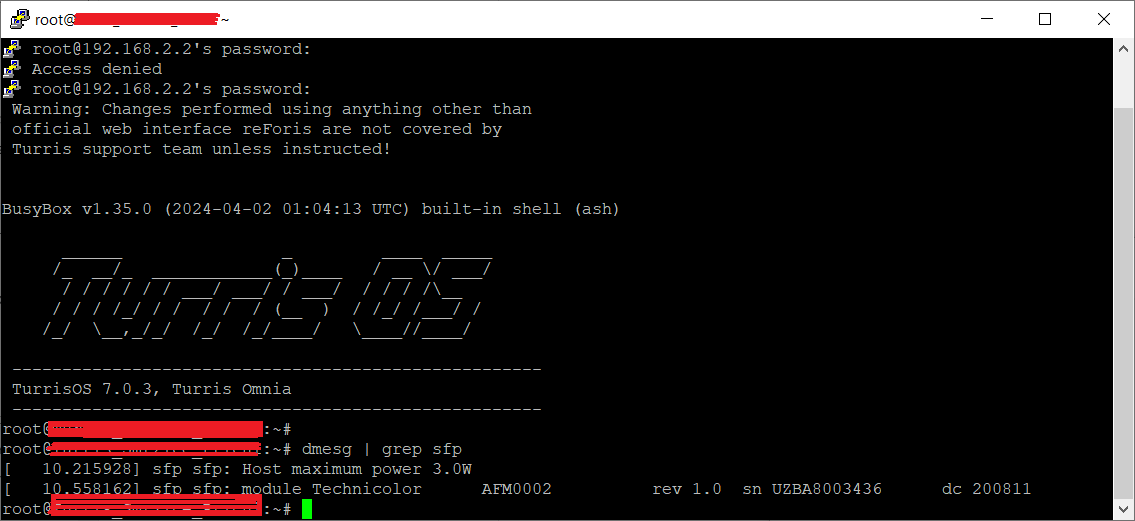Hello, I’ve purchased a Technicolor AFM0002 GPON module which should work according to this table of supported SFP modules. The problem is that it doesn’t work in my Omnia. Any suggestions, did I miss something?
Thanks for the advice, but it doesn’t make any difference, behaviour is the same.
(Meanwhile upgraded TOS to 7.1.0, also without any effect.)
I just want to let everyone know that the TP-Link TL-SM410U 2.5G copper/RJ45 SFP seems to work fine with TurrisOS 7.1.4:
root@turris:~# ethtool eth2
Settings for eth2:
Supported ports: [ FIBRE ]
Supported link modes: 2500baseX/Full
Supported pause frame use: Symmetric
Supports auto-negotiation: Yes
Supported FEC modes: Not reported
Advertised link modes: 2500baseX/Full
Advertised pause frame use: Symmetric
Advertised auto-negotiation: Yes
Advertised FEC modes: Not reported
Speed: 2500Mb/s
Duplex: Full
Port: FIBRE
PHYAD: 0
Transceiver: internal
Auto-negotiation: on
Supports Wake-on: d
Wake-on: d
Link detected: yes
root@turris:~# dmesg | egrep sfp\|eth2
[ 1.903955] mvneta f1034000.ethernet eth2: Using hardware mac address xx:xx:xx:xx:xx:xx
[ 10.510439] sfp sfp: Host maximum power 3.0W
[ 10.838224] sfp sfp: module TP-LINK TL-SM410U rev 2.0 sn 124B224YYYYYY dc 241206
[ 10.847608] mvneta f1034000.ethernet eth2: switched to inband/2500base-x link mode
[ 24.398678] mvneta f1034000.ethernet eth2: configuring for inband/2500base-x link mode
[ 26.667527] mvneta f1034000.ethernet eth2: Link is Up - 2.5Gbps/Full - flow control rx/tx
[ 26.675759] IPv6: ADDRCONF(NETDEV_CHANGE): eth2: link becomes ready
[65871.030484] mvneta f1034000.ethernet eth2: Link is Down
[65871.044676] mvneta f1034000.ethernet eth2: configuring for inband/2500base-x link mode
[65871.174568] mvneta f1034000.ethernet eth2: configuring for inband/2500base-x link mode
[65874.842915] mvneta f1034000.ethernet eth2: Link is Up - 2.5Gbps/Full - flow control rx/tx
[65874.851144] IPv6: ADDRCONF(NETDEV_CHANGE): eth2: link becomes ready
9 Likes