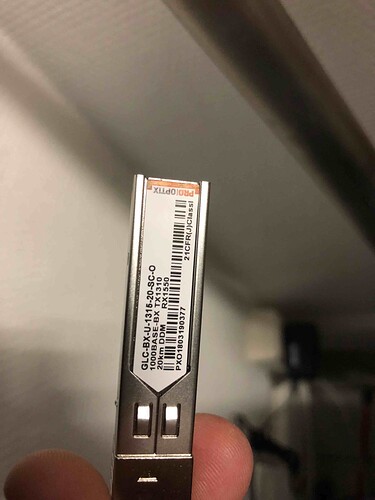Hi!
I have read thru the threads for people with similar problem but Im unable to get my SFP to work.
Basically my ISP is providing my with a simple fiber converter with an SFP to it (see picture).
When removing the SFP from the converter and pluggin it into the Turris I get the following data (and it does not work).
Does this has to do with “Speed No Negotiate” on the ISP side or can I make this work without ISP changing anything ?
root@TillyTurris:~# sfpswitch.py -n -d
sfp det change detected: 1
Removed SFP, using onboad PHY.
Switching NIC mode to phy-def.
Current mode is already phy-def. Noop.
Mode not changed. Iface restart not needed.
sfp los change detected: 1
Warning: SFP status signal changing in PHY mode.
sfp flt change detected: 1
Warning: SFP status signal changing in PHY mode.
sfp flt change detected: 0
Warning: SFP status signal changing in PHY mode.
sfp det change detected: 0
SFP inserted, setting sfpdis=0
Going to probe EEPROM after init in 1 s.
SFP EEPROM: ['\x03', '\x04', '\x01', '\x00', '\x00', '\x00', '\x00', '\x12', '\x00', '\x01', '\x01', '\x01', '\r', '\x00', '\x14', '\xc8', '\x00', '\x00', '\x00', '\x00', 'P', 'R', 'O', ' ', 'O', 'P', 'T', 'I', 'X', ' ', ' ', ' ', ' ', ' ', ' ', ' ', '\x00', '\x00', '\x00', '\x00', 'G', 'L', 'C', '-', 'B', 'X', '-', 'U', '-', '3', '5', '-', '2', '0', 'S', 'C', 'A', ' ', ' ', ' ', '\x05', '\x1e', '\x00', '(', '\x00', '\x1a', '\x00', '\x00', 'P', 'X', 'O', '1', '8', '0', '3', '1', '9', '0', '3', '7', '7', ' ', ' ', ' ', '1', '8', '0', '3', '1', '9', ' ', ' ', 'h', '\x90', '\x01', '\xe7', '-', '\x00', '\x11', '\x80', '\xe5', 'K', '\xd7', '\x9c', '\x0e', '\x80', '\x8d', '\x8a', '\\', '\xee', '\x02', '8', '\xb1', '\xd4', 'c', '\x00', '\x00', '\x00', '\x00', '\x00', '\x00', '\x00', '\x00', '\x00', '\xaa', '\xd7', '\x81', '[', '\x00', '\x00', '\x00', '\x00', '\x00', '\x00', '\x00', '\x00', '\x00', '\x00', '\x00', '\x00', '\x00', '\x00', '\x00', '\x00', '\x00', '\x00', '\x00', '\x00', '\x00', '\x00', '\x00', '\x00', '\x00', '\x00', '\x00', '\x00', '\x00', '\x00', '\x00', '\x00', '\x00', '\x00', '\x00', '\x00', '\x00', '\x00', '\x00', '\x00', '\x00', '\x00', '\x00', '\x00', '\x00', '\x00', '\x00', '\x00', '\x00', '\x00', '\x00', '\x00', '\x00', '\x00', '\x00', '\x00', '\x00', '\x00', '\x00', '\x00', '\x00', '\x00', '\x00', '\x00', '\x00', '\x00', '\x00', '\x00', '\x00', '\x00', '\x00', '\x00', '\x00', '\x00', '\x00', '\x00', '\x00', '\x00', '\x00', '\x00', '\x00', '\x00', '\x00', '\x00', '\x00', '\x00', '\x00', '\x00', '\x00', '\x00', '\x00', '\x00', '\x00', '\x00', '\x00', '\x00', '\x00', '\x00', '\x00', '\x00', '\x00', '\x00', '\x00', '\x00', '\x00', '\x00', '\x00', '\x00', '\x00', '\x00', '\x00', '\x00', '\x00', '\x00', '\x00', '\x00', '\x00', '\x00', '\x00', '\x00', '\x00', '\x00', '\x00', '\x00', '\x00', '\x00', '\x00']
Mode selected: generic 1000BASE-X
Switching NIC mode to phy-sfp.
Switched successfully to mode phy-sfp.
Testing whether the interface eth1 is up...
Interface eth1 is up. Sleeping for 1 second(s).
Shutting down interface eth1
Bringing up interface eth1
Net restart finished.
sfp los change detected: 0
sfp los change detected: 1
sfp los change detected: 0
sfp los change detected: 1
sfp los change detected: 0
root@TillyTurris:/tmp/log# ethtool eth1
Settings for eth1:
Supported ports: [ TP MII ]
Supported link modes: 1000baseT/Half 1000baseT/Full
Supported pause frame use: No
Supports auto-negotiation: Yes
Advertised link modes: 1000baseT/Half 1000baseT/Full
Advertised pause frame use: No
Advertised auto-negotiation: Yes
Speed: 10Mb/s
Duplex: Half
Port: MII
PHYAD: 2
Transceiver: external
Auto-negotiation: on
Link detected: noroot@TillyTurris:/tmp/log# tcpdump -pAe -n -i eth1
tcpdump: verbose output suppressed, use -v or -vv for full protocol decode
listening on eth1, link-type EN10MB (Ethernet), capture size 262144 bytes
^C
0 packets captured
0 packets received by filter
0 packets dropped by kernelAny advice would be appreciated!