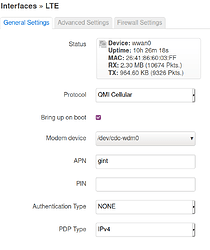@lampra
I have installed these packets but I don’t set it to qmi  .
.
In this interface I don’t have to put the apn name and password ?
Ok it seems to work but the packet is really low.
There is the result of all commands:
qmicli -d /dev/cdc-wdm0 --dms-uim-get-pin-status
error: couldn't get PIN status: QMI protocol error (94): 'NotSupported'
qmicli -d /dev/cdc-wdm0 --dms-uim-get-state
error: couldn't get UIM state: QMI protocol error (94): 'NotSupported'
qmicli -d /dev/cdc-wdm0 --wda-get-data-format
[/dev/cdc-wdm0] Successfully got data format
QoS flow header: no
Link layer protocol: 'raw-ip'
Uplink data aggregation protocol: 'disabled'
Downlink data aggregation protocol: 'disabled'
NDP signature: '0'
Downlink data aggregation max datagrams: '0'
Downlink data aggregation max size: '0'
qmicli -d /dev/cdc-wdm0 --nas-get-signal-strength
[/dev/cdc-wdm0] Successfully got signal strength
Current:
Network 'lte': '-84 dBm'
RSSI:
Network 'lte': '-84 dBm'
ECIO:
Network 'lte': '-2.5 dBm'
IO: '-106 dBm'
SINR (8): '9.0 dB'
RSRQ:
Network 'lte': '-15 dB'
SNR:
Network 'lte': '-2.2 dB'
RSRP:
Network 'lte': '-116 dBm'
Is the number really bad ?
qmicli -d /dev/cdc-wdm0 --nas-get-system-selection-preference
[/dev/cdc-wdm0] Successfully got system selection preference
Emergency mode: 'no'
Mode preference: 'cdma-1x, cdma-1xevdo, gsm, umts, lte, td-scdma'
Disabled modes: '(NULL)'
Band preference: 'wcdma-2100, wcdma-dcs-1800, wcdma-850-us, wcdma-900'
LTE band preference: '1, 3, 5, 7, 8, 20, 28, 32, 38, 40, 41'
LTE band preference (extended): '1, 3, 5, 7, 8, 20, 28, 32, 38, 40, 41'
TD-SCDMA band preference: '(NULL)'
Roaming preference: 'any'
Network selection preference: 'automatic'
Service domain preference: 'cs-ps'
GSM/WCDMA acquisition order preference: 'automatic'
Usage preference: 'data-centric'
Voice domain preference: 'ps-preferred'
Registration restriction: 'unrestricted'
Acquisition order preference: lte, umts, gsm, cdma-1x, cdma-1xevdo
qmicli -d /dev/cdc-wdm0 --wds-get-current-settings
[/dev/cdc-wdm0] Current settings retrieved:
IP Family: IPv4
IPv4 address: 10.40.202.223
IPv4 subnet mask: 255.255.255.192
IPv4 gateway address: 10.40.202.224
IPv4 primary DNS: 192.168.10.110
MTU: 1500
Domains: none
thank you

 .
.