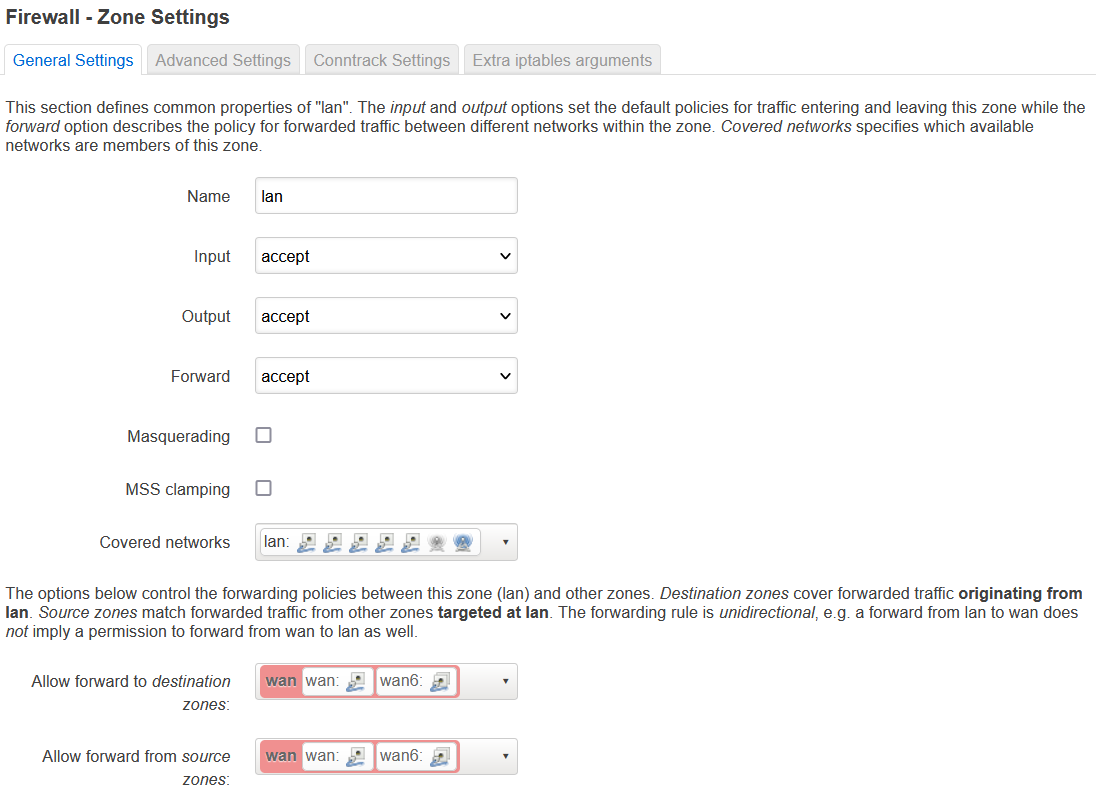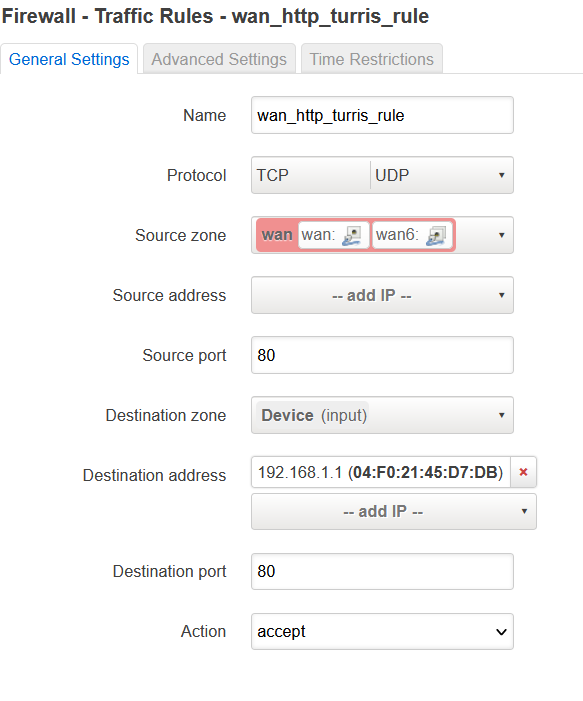I tried (don’t have wireguard interface):
but it still doesn’t work.
I wonder how can I test whether my ISP is really forwarding all traffic.
Can I open somehow web interface of Omnia on WAN port? (I understand security issue, so just to test)
so when I try to to type url http://my-public-IP it will show omnia login?
It needs allowing incoming connection from wan to the router on port 80.
There should be predefined turris rule “wan_http_turris_rule” at Traffic Rules. Enable it. If not you can create new one.
Yes it should.
I had to create one and when I created, still doesn’t work.
I made:
also tried with inserting source address with 0.0.0.0, but still no success.
also tested without any destination address.
Remove source port. It is the port from device you try to connect.
Additionally udp not needed for http. You can remove it also.
Edit: Btw I think turris http server listening on port 443(I can’t check it from mine because I set it run on localhost for ssh local forward).
So set dest port to 443. Then you will type address as https
still nothing 
I tried to put also destination address to 192.168.1.1 (omnia) but same result.
info: I didn’t touch anything in advanced settings
Looks good, so problem might be something else.
Can you verify if rule added
iptables -S | grep zone_wan_input
or maybe better grep by 443
seems good
iptables -S | grep 443
-A zone_wan_input -p tcp -m tcp --dport 443 -m comment --comment "!fw3: wan_http_turris_rule" -j ACCEPT
Yes looks good.
So problem should be somewhere else.
I will get some simpler router and set port forward there.
to see if issue is ISP or omnia setup.
@iron-maiden thanks for the help so far. I appreciate it.