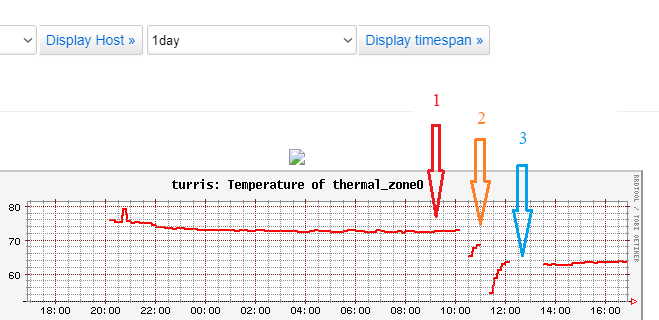Along with the new TOS 5 clean installation settings, I repeated the CPU cooling adjustment.
Idle temperature Turris Omnia
1 - 74 st. Celsia:
on CPU: originál thin double sided adhesive tape (0,2 mm ?)
on cooler brick top: originál termo pad 2,5 mm
2 - 68 st. Celsia
on CPU: originál thin double sided tape
on cooler brick top: Arctic termo pad 2x1,5 mm
3 - 64 st. Celsia
on CPU: Arctic silver 5 compoud paste
on cooler brick top: Arctic termo pad 2x1,5 mm