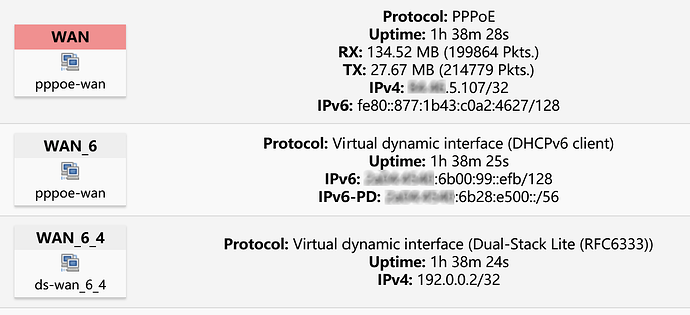It blinks when synchronising with the remote ATM, steady when synchronised. As per devices specification sheet it is labelled as LED 1 (CO / CPE indicator)
CO = Central Office
CPE = Customer Premises Equipment
indicates power status and traffic flow, as per devices specification sheet it is labelled as LED 2 (PWR / Link Status indicator)
There is no difference in the device setup, not sure about the subsciber line, as far as I know my end is all the way copper from the ATM to the TAE.
Curiously the latest boot log is now also exhibitng 802.3z on this node
kernel: [ 4.434370] mvneta f1034000.ethernet eth2: Using hardware mac address d8:58:d7:00:79:7b
kernel: [ 5.332663] sfp sfp: module ALLNET ALL4781 rev V3.4 sn 0000000FC9157640 dc 29-03-18
kernel: [ 5.342001] sfp sfp: unknown connector, encoding 8b10b, nominal bitrate 1.3Gbps +0% -0%
kernel: [ 5.350199] sfp sfp: 1000BaseSX+ 1000BaseLX- 1000BaseCX- 1000BaseT- 100BaseTLX- 1000BaseFX- BaseBX10- BasePX-
kernel: [ 5.360314] sfp sfp: 10GBaseSR- 10GBaseLR- 10GBaseLRM- 10GBaseER-
kernel: [ 5.366598] sfp sfp: Wavelength 0nm, fiber lengths:
kernel: [ 5.371663] sfp sfp: 9µm SM : unsupported
kernel: [ 5.376377] sfp sfp: 62.5µm MM OM1: unsupported/unspecified
kernel: [ 5.382137] sfp sfp: 50µm MM OM2: unsupported/unspecified
kernel: [ 5.387896] sfp sfp: 50µm MM OM3: unsupported/unspecified
kernel: [ 5.393658] sfp sfp: 50µm MM OM4: 2.540km
kernel: [ 5.398024] sfp sfp: Options: retimer
kernel: [ 5.401870] sfp sfp: Diagnostics:
kernel: [ 5.405457] mvneta f1034000.ethernet eth2: switched to 802.3z/1000base-x link mode
kernel: [ 40.922996] mvneta f1034000.ethernet eth2: configuring for 802.3z/1000base-x link mode
kernel: [ 41.231425] sfp sfp: module transmit fault indicated
kernel: [ 43.981411] sfp sfp: module transmit fault recovered
kernel: [ 43.981446] mvneta f1034000.ethernet eth2: Link is Up - 1Gbps/Full - flow control off
kernel: [ 44.207401] mvneta f1034000.ethernet eth2: Link is Down
kernel: [ 44.207416] sfp sfp: module transmit fault indicated
kernel: [ 45.581413] sfp sfp: module transmit fault recovered
kernel: [ 45.581440] mvneta f1034000.ethernet eth2: Link is Up - 1Gbps/Full - flow control off
netifd: Interface ‘wan’ is now down
kernel: [ 49.808007] mvneta f1034000.ethernet eth2: Link is Down
netifd: Interface ‘wan’ is disabled
netifd: Interface ‘wan’ is enabled
netifd: Interface ‘wan’ is setting up now
kernel: [ 49.816437] IPv6: ADDRCONF(NETDEV_UP): eth2: link is not ready
kernel: [ 49.817306] mvneta f1034000.ethernet eth2: configuring for 802.3z/1000base-x link mode
kernel: [ 49.817359] mvneta f1034000.ethernet eth2: Link is Up - 1Gbps/Full - flow control off
insmod: module is already loaded - slhc
insmod: module is already loaded - ppp_generic
insmod: module is already loaded - pppox
insmod: module is already loaded - pppoe
pppd[6730]: Plugin rp-pppoe.so loaded.
pppd[6730]: RP-PPPoE plugin version 3.8p compiled against pppd 2.4.7
pppd[6730]: pppd 2.4.7 started by root, uid 0
pppd[6730]: Timeout waiting for PADO packets
pppd[6730]: Unable to complete PPPoE Discovery
pppd[6730]: Exit.
netifd: Interface ‘wan’ is now down
kernel: [ 65.063964] mvneta f1034000.ethernet eth2: Link is Down
netifd: Interface ‘wan’ is disabled
netifd: Interface ‘wan’ is enabled
netifd: Interface ‘wan’ is setting up now
kernel: [ 65.074543] IPv6: ADDRCONF(NETDEV_UP): eth2: link is not ready
kernel: [ 65.075414] mvneta f1034000.ethernet eth2: configuring for 802.3z/1000base-x link mode
kernel: [ 65.075471] mvneta f1034000.ethernet eth2: Link is Up - 1Gbps/Full - flow control off
insmod: module is already loaded - slhc
insmod: module is already loaded - ppp_generic
insmod: module is already loaded - pppox
insmod: module is already loaded - pppoe
pppd[7797]: Plugin rp-pppoe.so loaded.
pppd[7797]: RP-PPPoE plugin version 3.8p compiled against pppd 2.4.7
pppd[7797]: pppd 2.4.7 started by root, uid 0
pppd[7797]: Timeout waiting for PADO packets
pppd[7797]: Unable to complete PPPoE Discovery
pppd[7797]: Exit.
netifd: Interface ‘wan’ is now down
kernel: [ 80.342706] mvneta f1034000.ethernet eth2: Link is Down
kernel: [ 80.354586] IPv6: ADDRCONF(NETDEV_UP): eth2: link is not ready
kernel: [ 80.355355] mvneta f1034000.ethernet eth2: configuring for 802.3z/1000base-x link mode
kernel: [ 80.355412] mvneta f1034000.ethernet eth2: Link is Up - 1Gbps/Full - flow control off
netifd: Interface ‘wan’ is disabled
netifd: Interface ‘wan’ is enabled
netifd: Interface ‘wan’ is setting up now
insmod: module is already loaded - slhc
insmod: module is already loaded - ppp_generic
insmod: module is already loaded - pppox
insmod: module is already loaded - pppoe
pppd[7934]: Plugin rp-pppoe.so loaded.
pppd[7934]: RP-PPPoE plugin version 3.8p compiled against pppd 2.4.7
pppd[7934]: pppd 2.4.7 started by root, uid 0
pppd[7934]: Timeout waiting for PADO packets
pppd[7934]: Unable to complete PPPoE Discovery
pppd[7934]: Exit.
netifd: Interface ‘wan’ is now down
netifd: Interface ‘wan’ is disabled
kernel: [ 95.651395] mvneta f1034000.ethernet eth2: Link is Down
kernel: [ 95.660530] IPv6: ADDRCONF(NETDEV_UP): eth2: link is not ready
kernel: [ 95.661515] mvneta f1034000.ethernet eth2: configuring for 802.3z/1000base-x link mode
kernel: [ 95.661581] mvneta f1034000.ethernet eth2: Link is Up - 1Gbps/Full - flow control off
netifd: Interface ‘wan’ is enabled
netifd: Interface ‘wan’ is setting up now
insmod: module is already loaded - slhc
insmod: module is already loaded - ppp_generic
insmod: module is already loaded - pppox
insmod: module is already loaded - pppoe
pppd[8060]: Plugin rp-pppoe.so loaded.
pppd[8060]: RP-PPPoE plugin version 3.8p compiled against pppd 2.4.7
pppd[8060]: pppd 2.4.7 started by root, uid 0
pppd[8060]: PPP session is 19718
pppd[8060]: Connected to e0:ac:f1:65:51:ba via interface eth2
kernel: [ 96.278783] pppoe-wan: renamed from ppp0
pppd[8060]: Renamed interface ppp0 to pppoe-wan
pppd[8060]: Using interface pppoe-wan
pppd[8060]: Connect: pppoe-wan ↔ eth2
pppd[8060]: PAP authentication succeeded
pppd[8060]: peer from calling number E0:AC:F1:65:51:BA authorized
pppd[8060]: local IP address xxx.101.215.xxx
pppd[8060]: remote IP address xxx.46.104.xxx
pppd[8060]: primary DNS address xxx.209.104.xxx
pppd[8060]: secondary DNS address xxx.209.104.xxx
netifd: Network device ‘pppoe-wan’ link is up
netifd: Interface ‘wan’ is now up
Appears to be working my end, maybe you need check the logs on you node again and compare to the log just posted above.
For more insight of what happens under the hood you may have a look here