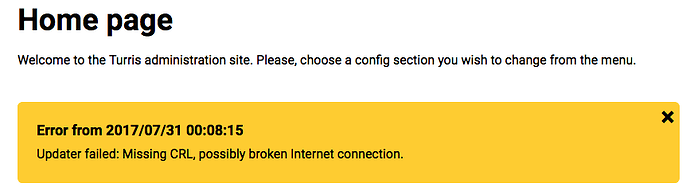Two problems, the second probably caused by the first.
First problem: Mysterious broken update.
Yesterday evening, at exactly 0:00, all devices connected to the Turris Omnia lost connection to the internet.
At about 0:10 I logged into the Turris in an attempt to debug the problem, and was greeted by this message:
Now my Turris updates usually kick in at 3:00 in the night, after a notification email that an update is available. Nothing was pre-warned this time!
Internet was not resumed, but since it was late, I decided to look at it in the morning: So the Turris got the night to itself.
At 01:10, an Error Notification email was send, containing the same info as I get before. [Edit: Added mail info]
This morning I logged into the Turris, the warning message were gone, and it appeared the internet connection was back (a reboot had apparently taken place, but obviously no update as I had received no info about it.), so I resumed my regular schedule, with an one hour skype meeting at 6:30. However this quickly became impossible due to network interruptions, and I ended up having to use Skype on my mobile phones 4G network. ![]() This lead to the second, apparently related problem:
This lead to the second, apparently related problem:
Second problem: Bad network quality
After my meeting, I attempted to debug, first by going to Speed test - how fast is your internet? | DSLReports, ISP Information, to see quality of the connection.
My connections results usually are reasonably good, but today they were drastically different:
Down 55.91 --> 18.31
Up 10.24 --> 9.01
Ping 19 --> 20
BufferBloat A+ --> - (Absolute overload)
Quality B --> D
Speed A --> D
Streams 24/6 --> 24/1
Things didn’t look good, so I decided to trigger a reboot from the Turris Maintenance menu… however, whenever I tried to access the Turris from my browser, a “Foris” link in the left top cornor of the screen was shown for a split-second, before I was told that the page was not available: “This page isn’t working” (ERR_EMPTY_RESPONSE). [Edit: Added response]
After several attempts, such as switching back and forth between the 2.4 and 5G networks, and even the OpenVPN connection into the network (using my iPhone), which all gave the same result, I ended up performing a power-cycle.
I’m now able to access the Turris administration interface and the internet again, but still with lots of interruptions and the BufferBloat tests stays at at least 135ms, usually higher.
Connecting directly to my ISP’s fiber-box removes the problems, so it’s evident that this is a Turris related problem.
How can I best debug all this??
Foris version 94.2
Turris OS version 3.7.2
Kernel version 4.4.77-967673b9d511e4292e3bcb76c9e064bc-0