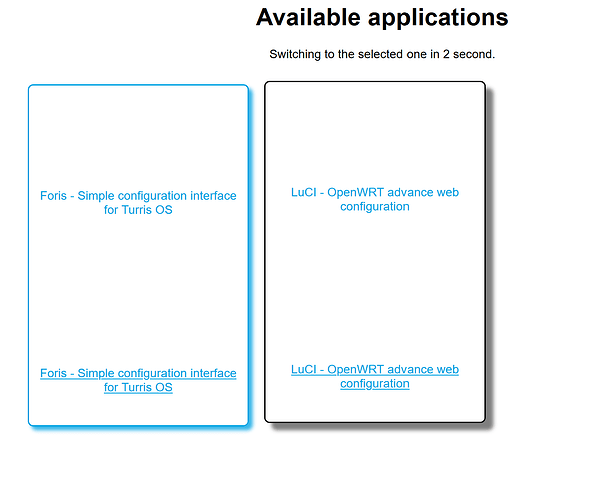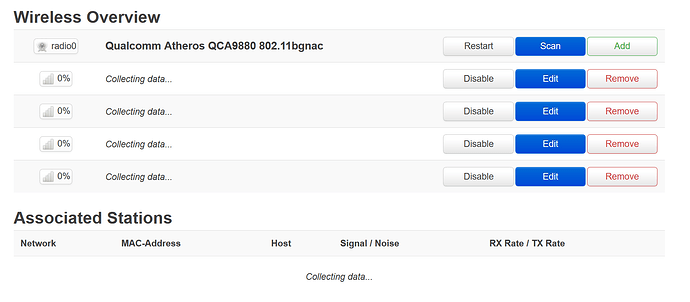Hi,
this time the webinterface is not reacting anymore - when calling foris login-screen https://192.168.81.6/ the selection screen shows for some seconds
before displaying the following page:
An unexpected error has occurredOSError(5, 'I/O error')
Traceback (most recent call last):
File "/reporting.py", line 93, in __call__
File "/backend_data.py", line 86, in __call__
File "/bottle_i18n.py", line 68, in __call__
File "/bottle.py", line 979, in __call__
File "/bottle.py", line 954, in wsgi
File "/bottle.py", line 862, in _handle
File "/bottle.py", line 1740, in wrapper
File "/bottle.py", line 3643, in wrapper
File "/bottle.py", line 3615, in template
File "/bottle.py", line 3225, in __init__
File "/bottle.py", line 3326, in prepare
File "/environment.py", line 830, in get_template
File "/environment.py", line 804, in _load_template
File "/loaders.py", line 113, in load
File "/loaders.py", line 314, in get_source
File "/bottle.py", line 3338, in loader
OSError: [Errno 5] I/O error
Environment
{'CONTENT_LENGTH': '0',
'DOCUMENT_ROOT': '/www',
'GATEWAY_INTERFACE': 'CGI/1.1',
'HTTPS': 'on',
'HTTP_ACCEPT': 'text/html,application/xhtml+xml,application/xml;q=0.9,image/webp,*/*;q=0.8',
'HTTP_ACCEPT_ENCODING': 'gzip, deflate, br',
'HTTP_ACCEPT_LANGUAGE': 'de,en-US;q=0.7,en;q=0.3',
'HTTP_CONNECTION': 'keep-alive',
'HTTP_DNT': '1',
'HTTP_HOST': '192.168.1.6',
'HTTP_REFERER': 'https://192.168.1.6/',
'HTTP_UPGRADE_INSECURE_REQUESTS': '1',
'HTTP_USER_AGENT': 'Mozilla/5.0 (Windows NT 10.0; Win64; x64; rv:73.0) '
'Gecko/20100101 Firefox/73.0',
'PATH_INFO': '/',
'PATH_TRANSLATED': '/www/',
'QUERY_STRING': '',
'REDIRECT_STATUS': '200',
'REMOTE_ADDR': '192.168.1.83',
'REMOTE_PORT': '50423',
'REQUEST_METHOD': 'GET',
'REQUEST_SCHEME': 'https',
'REQUEST_URI': '/foris/config/',
'SCRIPT_FILENAME': '/www/foris/config',
'SCRIPT_NAME': '/foris/config',
'SERVER_ADDR': '192.168.1.6',
'SERVER_NAME': '192.168.1.6',
'SERVER_PORT': '443',
'SERVER_PROTOCOL': 'HTTP/1.1',
'SERVER_SOFTWARE': 'lighttpd/1.4.54',
'SSL_CIPHER': 'ECDHE-RSA-AES256-GCM-SHA384',
'SSL_CIPHER_ALGKEYSIZE': '256',
'SSL_CIPHER_USEKEYSIZE': '256',
'SSL_PROTOCOL': 'TLSv1.2',
'bottle.app': <bottle.Bottle object at 0x2f006cf8>,
'bottle.get': <bottle.FormsDict object at 0x2f727518>,
'bottle.raw_path': '/',
'bottle.request': <LocalRequest: GET https://192.168.1.6/foris/config/>,
'bottle.request.headers': <bottle.WSGIHeaderDict object at 0x2f7931f8>,
'bottle.request.query': <bottle.FormsDict object at 0x2f727518>,
'bottle.request.urlparts': SplitResult(scheme='https', netloc='192.168.1.6', path='/foris/config/', query='', fragment=''),
'bottle.route': <GET '/' {'template_adapter': <class 'bottle.Jinja2Template'>}>,
'foris.backend': MqttSender('localhost:11883'),
'foris.language': 'en',
'foris.session': <foris.middleware.sessions.SessionForisProxy object at 0x2f784878>,
'foris.session.data': {'csrf_token': 'trwoRyDABxVVfxLWUpTo2aMXFdqKNx3D'},
'foris.session.id': '00000000000000000000000000000000',
'foris.version': '100.7',
'route.handle': <GET '/' {'template_adapter': <class 'bottle.Jinja2Template'>}>,
'route.url_args': {},
'wsgi.errors': <flup.server.fcgi_base.OutputStream object at 0x2f777b38>,
'wsgi.input': <flup.server.fcgi_base.InputStream object at 0x2f787af8>,
'wsgi.multiprocess': False,
'wsgi.multithread': True,
'wsgi.run_once': False,
'wsgi.url_scheme': 'https',
'wsgi.version': (1, 0)}
When trying to reach luci the interactive contents are loading forever, example-screen:
This didn’t happened ever before and the only thing I changed was exchanging wireless drivers (see Unstable WiFi on MOX B - #18 by ssdnvv - Turris OS 4.x - Turris forum).
WiFi this time is functional, so my family is not complaining - therefore I might help in hunting down this error - @Pepe, can you advice me what you need?
Best,
ssdnvv