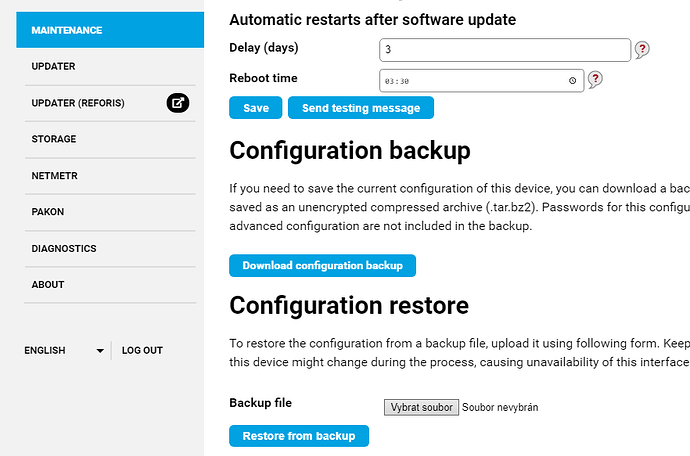Hi World!
As i am a new user and this is my first posting here i will first introduce myself and then come up with my questions.
I am german and my name is obviously not forenuser. I have some experiences with setting up ordinary customer routers from AVM, D-Link, Linksys or TP-Link. However, apart from flashing some routers with DD-WRT and using the GUI to set it up, i have no experinces with any WRT OS branches.
Well, thats it about me and now for my questions: Under TurrisOS 5.1.10 where do i find the option for saving the router setup on my local computer in reForis or LuCi?
Unter TurrisOS 4.0.1-beta i found the options in Foris and LuCi but now i found it just in Foris. But does this store all settings made in reForis or LuCi correctly? Given the problems that Foris has with at least displaying settings made with LuCi correctly i doubt that.
So what do i miss (hopefully no posting on this topic)?
Kind Regards
forenuser
System:
- Turris MOX with TurrisOS 5.1.10 / LuCi branch git 21.062.76689
- W10 with Mozilla Firefox 88.0.1 and Microsoft Edge 90.0.818.56