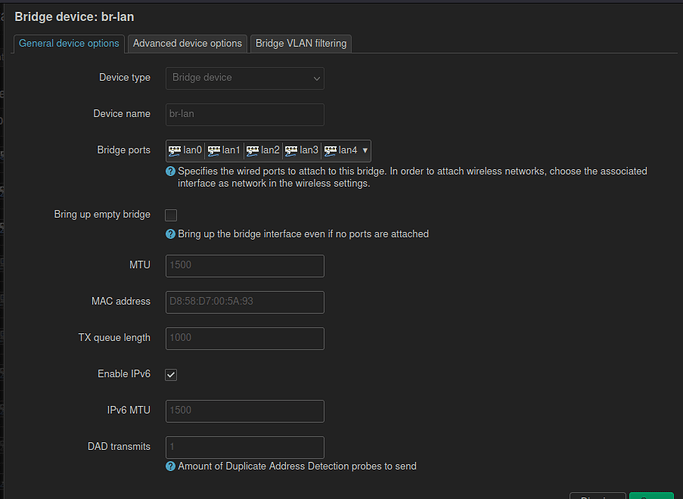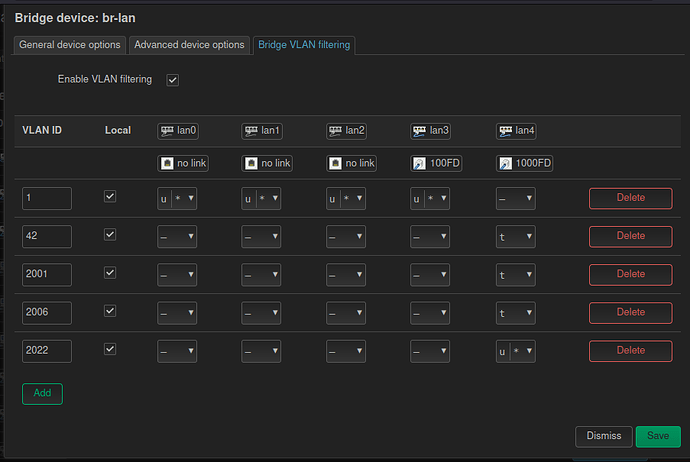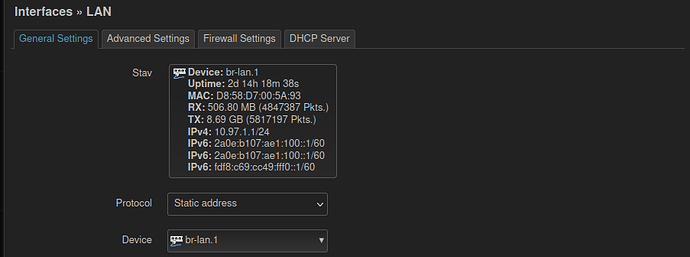Delete all the bridges you have created, except the br-lan.
Then do something like this:
Do not hit the Save & Apply button yet, go back to Interfaces and update the LAN interface with the correct interface name (in my case default is VLAN 1), like this:
And that’s it. Hit Save & Apply and wait for the settings to be applied.