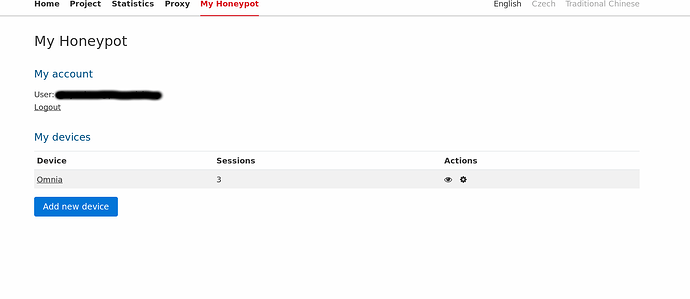OK I found a reason and temporary solution. So in short why my haas didn’t work:
In /etc/init.d/haas-proxy in check_fw function there is a variable
WAN_IP=“ubus call network.interface.wan status | sed -n 's|.*address":[[:blank:]]*"\([0-9.]*\)".*|\1|p'”
and it returns no value for me. Thats why firewall rules are not applied.
I know its not good solution but I found a workaround to set WAN_IP to:
WAN_IP="curl myip.dnsomatic.com" in my temporary /etc/init.d/haas-proxy_TEST.
after restart of that temporary test service I get port 22 open when I scan my IP with nmap and I could login to honeypot like that:
areyouloco@frank:~ $ ssh root@mydomain.tld
root@mydomain.tld's password:
The programs included with the Debian GNU/Linux system are free software;
the exact distribution terms for each program are described in the
individual files in /usr/share/doc/*/copyright.
Debian GNU/Linux comes with ABSOLUTELY NO WARRANTY, to the extent
permitted by applicable law.
root@svr04:~# su
root@svr04:~# cat /etc/*version
Noneroot@svr04:~# timed out waiting for input: auto-logout
Connection to haas-app.nic.cz closed.
Connection to mydomain.tld closed
So the main reason is that I do not get an ip address in statistics of the wan interface I think it’s because I am using not so common protocol to connect to the internet (described here: [Solved] Huawei E3372s-153 in NCM mode not working - SW help - Turris forum).
I think it might be the main reason for my other issues. I am sending my wishes to the TurrisTeam to help me find the exact issue. Willing to post logs, debug, break stuff. Thx!
EDIT:
Will post some results after few login attempts from the https://haas.nic.cz/ after it (hopefully!?) updates logged credentials.
YEAH! I got my first 3 sessions logged! So I know the workaround is working. So @Pepe it was reason no.1 but kinda hidden. i do get public IPv4 but it’s not shown in interface statistics.