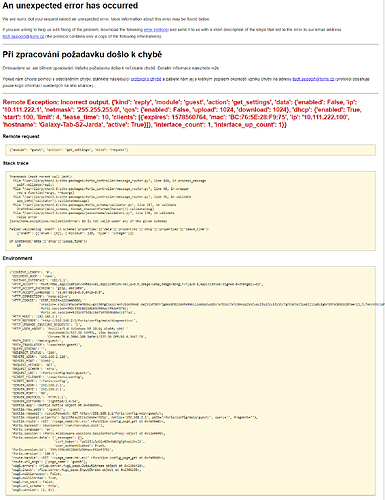Happen I found a problem on the page Foris Guest network. Guest network in wifi is ready and functional. But page is not acessible. Restarting the router does not change the situation.
The only thing I ask you is: the device, the revision number (for Omnia), the version of Turris OS and possibly the branch (from TOS 4.x onwards).
Is that all??
===
| Device | Turris Omnia |
|---|---|
| Serial number | 47244665369 |
| Turris OS version | 3.11.12 |
| Kernel version | 4.4.196-a890a5a94ebb621f8f1720c24d12fef1-0 |
Hi there,
DHCP lease time for your devices is apparently set to 10 seconds, but Foris expects minimum of 120 seconds. You shouldn’t hit this limit in most common scenarios.
While this is not technically incorrect (see RFC2131), it is still unusually low number for tablet or any device that is usually connected for longer periods of time.
This could happen either by
a) your tablet dhcp request
b) misconfigured lease time on your router
Could you check leasetime value in /etc/config/dhcp?
Does this also happens with another devices?
Thanks … 10 or 10m are different numbers :-). I set number 10 in interface Luci … Interfaces - GUEST_TURRIS
Problem on the web interface, on page Guest Network manifested itself from form my desktop. compurer.
Problem is solved ![]()
But there is one discrepancy … The Foris interface has 1 hour as a minimum lease-time, the Luci interface allows you to set seconds, minutes, and hours.
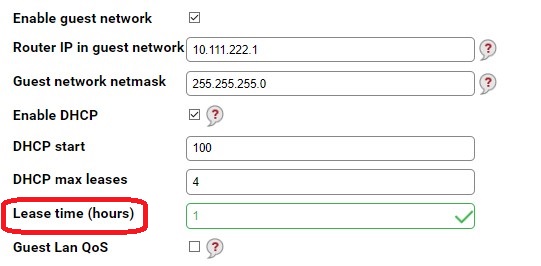
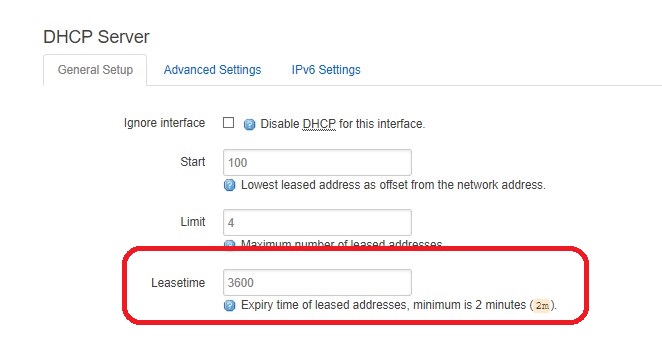
Edit 
- Foris page “Guest network” error occurs if I set leasetime Guest interface in Luci less than 2 minutes or 120 sec.
- If you set leasetime 2-59 minutes in Luci then the Foris interface works and displays leasetime =0
Well, that is intentional.
Foris should be simpler interface in comparison with LuCI and we decided to narrow down range of lease time to hours. leasetime = 0 looks misleading, however value in config is applied, so it is only misinterpretation of that.
Although we could show some warning that something is set out of expected range to avoid confusion.
As for 120s limit: Foris can’t handle every possible option that you can set through LuCI and vice versa. So 120 sec is more or less safety net if you set lower value than expected.
Note that if you set lease time > 120 sec in either Foris or LuCI, both will handle it more or less successfully and won’t break each other.
It’s all right. Only remains the problem of not loading the web interface in Foris see first post. Incorrect parameter settings should not cause the interface to malfunction.