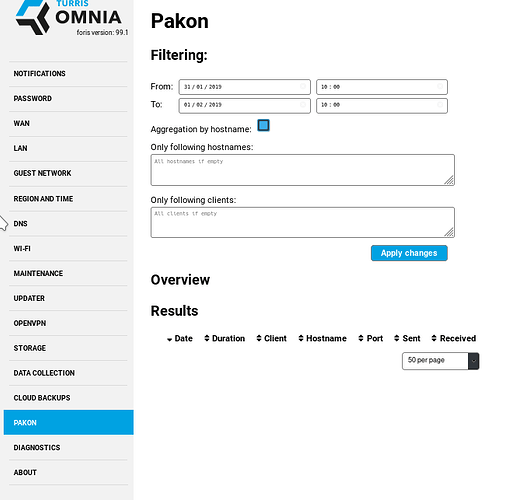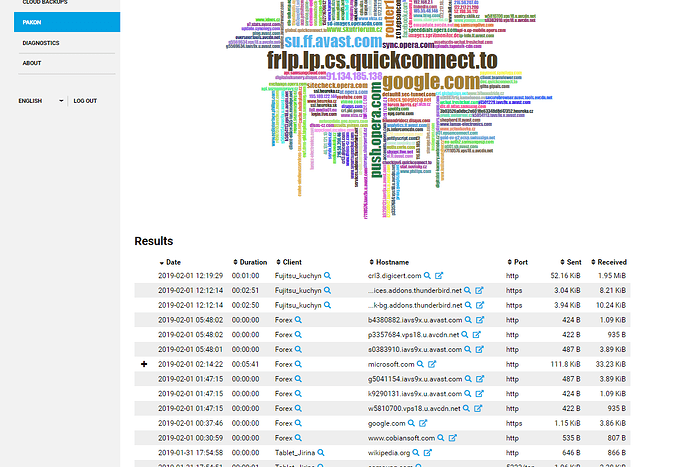Is it possible to show statistics from my part of distributed firewall and HaaS on my router? I would like to see a map, list of attacks on my router, list of adopted firewall rules from distributed firewall, etc (just any details) without going to haas.nic.cz. Look like currently we can only participate in distributed firewall, but can’t see anything on our devices. What IPs were blocked, why, at what time, how many X-type of attacks it performed on my router?
Data from Firewall => Pakon ?
I dont know what are you asking about.
Most of the time pakon doesnt work for me. Like yesterday evening it only showed 3 IP addresses in the hostname-cloud, today it doesnt work at all. AJAX response is empty array.
So get Pakon in order - for starters. Uninstall - reboot and install. Do you have flashdisk and activated Storage ?
I think … PaKon is still in experimental phase, isn’t it?
https://gitlab.labs.nic.cz/turris/turris-os-packages/blob/stable/cznic/userlists/files/definitions.json
{
“api-token”: {
“title”: “Access tokens”,
“description”: “A Foris plugin allowing to manage remote API access tokens (for example for use in Spectator or Android application).”,
“visible”: true
},
“automation”: {
“title”: “Home automation”,
“description”: “Control software for home automation, including Turris Gadgets.”,
“visible”: true
},
“dev-detect”: {
“title”: “Device detection”,
“description”: “Software for detecting new devices on local network (EXPERIMENTAL).”,
“visible”: true
},
“dvb”: {
“title”: “DVB tuner”,
“description”: “Software for sharing television received by a DVB tuner on Turris. Does not include device drivers.”,
“visible”: true
},
“luci-controls”: {
“title”: “LuCI extensions”,
“description”: “Several addional tabs and controls for the advanced LuCI interface.”,
“visible”: true
},
“majordomo”: {
“title”: “Majordomo”,
“description”: “Software for monitoring connections of devices in local network (obsolete).”,
“visible”: true
},
"pakon": {
“title”: “Pakon”,
“description”: “Software for in depth monitoring of your traffic (EXPERIMENTAL).”,
“visible”: true
},
“nas”: {
“title”: “NAS”,
“description”: “Services allowing to connect a disk to the router and use it as network data store.”,
“visible”: true
},
“honeypot”: {
“title”: “SSH Honeypot”,
“description”: “Trap for password-guessing robots on SSH.”,
“visible”: true
},
“lxc”: {
“title”: “LXC utilities”,
“description”: “Set of utilities to manage Linux Containers (lightweight virtualization technology).”,
“visible”: true
},
“netutils”: {
“title”: “Extensions of network protocols”,
“description”: “Support for additional protocols and connection types.”,
“visible”: true
},
“netmetr”: {
“title”: “Internet connection speed measurement”,
“description”: “Actively measures speed of Internet connection using netmetr.cz service.”,
“visible”: true
},
“openvpn”: {
“title”: “OpenVPN”,
“description”: “An easy setup of OpenVPN server from Foris.”,
“visible”: true
},
“printserver”: {
“title”: “Print server”,
“description”: “Services allowing to connect a printer to the router and use it for remote printing.”,
“visible”: true
},
“ssbackup”: {
“title”: “Cloud Backups”,
“description”: “Service for storing configuration backups on remote servers (EXPERIMENTAL).”,
“visible”: true
},
“snd”: {
“title”: “Sound card”,
“description”: “Support for USB sound card.”,
“visible”: true
},
“squid”: {
“title”: “Squid”,
“description”: “HTTP caching proxy Squid.”,
“visible”: true
},
“tor”: {
“title”: “Tor”,
“description”: “Service to increase anonymity on the Internet.”,
“visible”: true
},
“webcam”: {
“title”: “Web camera”,
“description”: “Support to capture image with web camera.”,
“visible”: true
}
}
Yes, I have pendrive attached to the router and used as external drive for /tmp and more
I recommend activating Storage and reset youre existing paths and reconfigure it to
/srv/share
/srv/rrd … et cetera
Works now, but it usually crash after few days, will update if it changes
Sorry, I still don’t get it, where can I see the firewall/Haas stats locally?
No more details from you, no advice
And what:
- backup data, attach Storage, restore data, reconfigure paths
- or new start data timeline ?
- or … Who does not help advice, it is not possible to help.