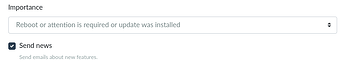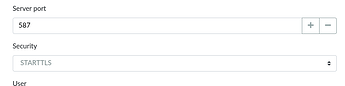Hello.
No need to dig through Foris code.
To send a Foris notification via e-mail, you should set the severity to receive all notification (at least to start debugging):
If you want to use STARTTLS to send e-mails via a custom mail server, do not forget to set correct port 587 (or 25, depends on your mail server preferences):
(But you should prefer to use TLS/SSL method on port 465 which is recommended by latest standards/RFCs.)
Then, (since you are familiar with SSH and CLI), to send an instant testing notification simply run
create_notification -t -s error 'This is a testing notification'
While looking into logs in the other terminal:
tail -f /var/log/messages
If anything goes wrong, you should see it either on stderr or in the logs.
BTW ignore output like
cat: can't open '/.../message_en': No such file or directory
this is just a “warning by mistake” that would be suppressed in next release.