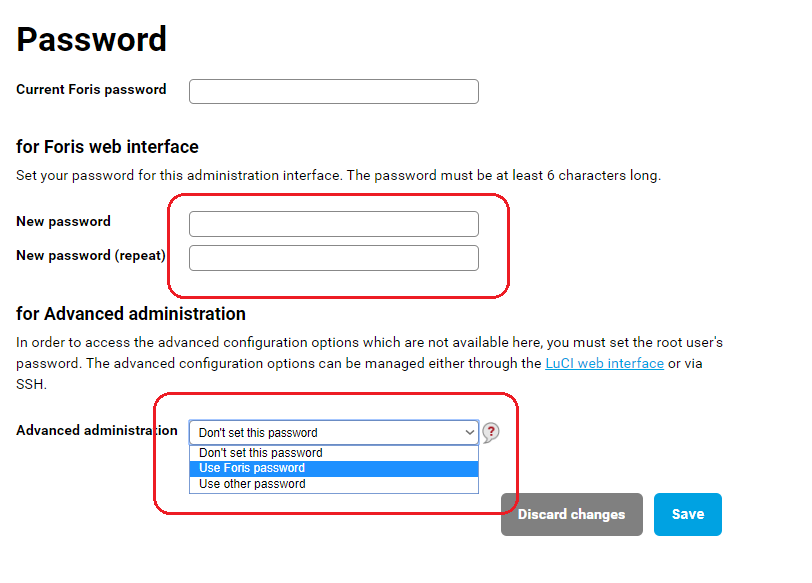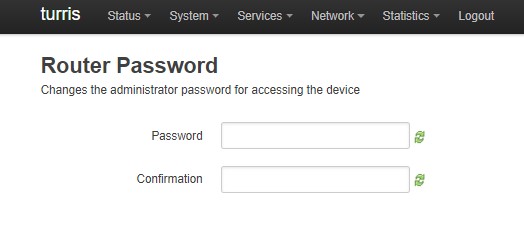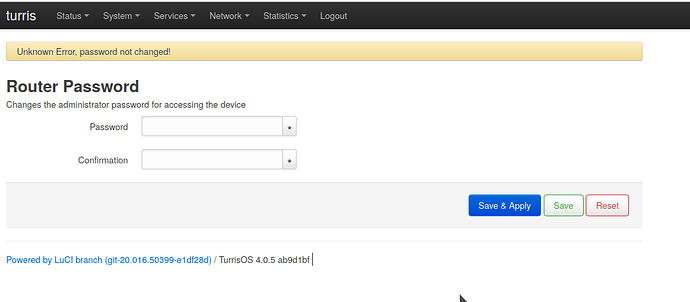Hi,
After changing my root password in Foris gui, I can’t login anymore (no webserver error, just a “invalid password”).
Is it possible that some characters in my new password are not recognized by Foris ?
I can login without problem with the new password in the LuCi gui or by ssh.
Is it safe to revert the password in ssh with either ‘uci delete foris.auth’ and ‘uci commit’ or the usual passwd command ?
The router is working fine but I am afraid of being locked out.
Thank you in advance for any tip and best regards
(and sorry if my problem has already posted/solved)
Hi Jarda,
Thank you very much for your suggestions.
Unfortunately, I can’t remember.
Same thing after a reboot, can’t login in Forris.
But I still can threw ssh or LuCi.
Changing the password in LuCi doesn’t work:
My new password was generated with a tool, and it has some very special signs. I guess this is the problem.
Would it be safe to change the password in a ssh-session with the plain old ‘passwd’ command ?
Or ‘uci delete foris.auth’ (as suggested over a serial console) ?
Ok, finally, I could set a new password for the Forris interface (and this time applied the same for advanced administration!).
Here is what I did:
-
set the new password for the root user in an ssh session with the ‘passwd’ command (I had a second session open just in case…)
-
reset the Forris password with the commands 'uci delete foris.auth’ and ‘uci commit’
-
after the second step, I could log in in the Forris interface with an empty password
-
set the new password (without special characters) in Forris and choose the option ‘use Forris password for advanced administration’
May be the first step can be omitted, but it didn’t hurt.