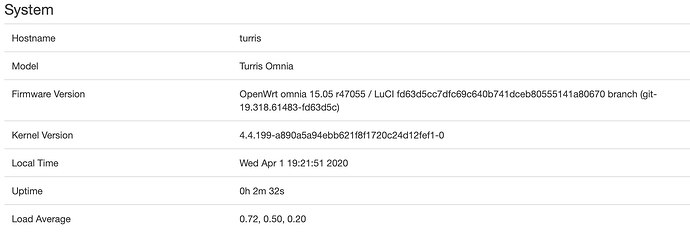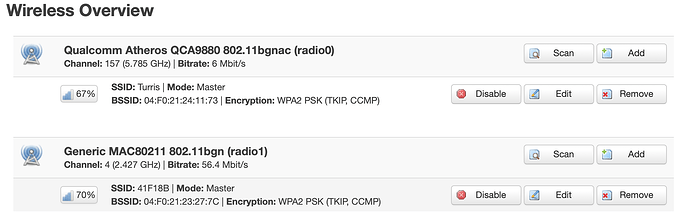“disable” button is one-time action, you have to go inside each “radio” setup and hit “enable” there and use “save & apply” individually … otherwise next boot it is again disabled 
if you did that/have that fine/correct …some of my notes …
save the /etc/config/wireless to extra file/backup it , go to Foris, disable wifi +save&apply, enable wifi (setup the wifi there) +safe&apply …go to Luci , check & change stuff you need/want +save&apply (and try to not use foris for wlan setup again). Somehow sometimes (wifi, dhcp/dns/resolving) using foris and luci together for same setup cause that it is not working as used to.
during boot there is S10boot and S20network rc scripts and in S20network there is validation of /etc/config/wireless if you do not pass validation, wifi is not enabled even if you have it as “enabled”
Using disable/enable buttons in Luci, just call linux comand (wifi) to bring it up. So it does not validate the config, just use generated one which might be totally fine 
I have small script to check ifaces https://pastebin.com/gFDg9JLL you can use it and bring the down ones up…
Dump the bootup messages from dmesg
i have this in /etc/rc.local echo "====[dmesg]====" > /srv/logs/boot.log && dmesg >> /srv/logs/boot.log
to some extra file so you can inspect the log before syslog-ng hits in and start redirecting the buffer to each log file (iptables, messages, openvpn …etc), there you can see how the radio0/1 are detected, how the firmware load went, if you have detected correct country (in my case it tries three times to load firmware, later fallback option is used, first US country is detected , later CZ and US again and CZ at the end for each radio).
in Foris there is no input field for country-code, it tries to detect it automatically , in Luci you can set that value in “advanced options”.
in luci there is save&apply in shell there is “uci” so if you edit any config directly, use “uci commit” for that config (otherwise you might loose the edited stuff).