You can test it yourself. 5.15 is now in stable. Theoretically, it should work.
1 Like
It unfortunately does not work
I bought a RTL8156 adapter quite some time ago, that works perfectly well when used under Windows.
So I went to luci and installed kmod-usb-net-rtl8152
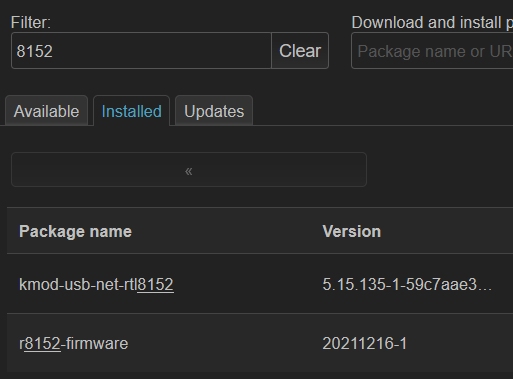
and found out it still doesn’t work. When connecting ethernet cable to the port, it is not recognized by the system and LED ist blinking yellow.
root@turris:~# dmesg
[ ... ]
[ 10.313066] usbcore: registered new interface driver cdc_ether
[ 10.340621] cdc_ncm 5-1:2.0: MAC-Address: [...]
[ 10.346215] cdc_ncm 5-1:2.0: setting rx_max = 16384
[ 10.351260] cdc_ncm 5-1:2.0: setting tx_max = 16384
[ 10.356537] cdc_ncm 5-1:2.0 eth3: register 'cdc_ncm' at usb-f10f8000.usb3-1, CDC NCM, 00:0f:c9:1b:f2:73
[ 10.848463] kmodloader: done loading kernel modules from /etc/modules.d/*
[ 12.458069] br-lan: port 1(eth3) entered blocking state
[ 12.463339] br-lan: port 1(eth3) entered disabled state
[ 12.468768] device eth3 entered promiscuous mode
root@turris:~# lsusb
Bus 004 Device 001: ID 1d6b:0002 Linux 5.15.135 xhci-hcd xHCI Host Controller
Bus 005 Device 002: ID 0bda:8156 Realtek USB 10/100/1G/2.5G LAN
Bus 001 Device 001: ID 1d6b:0002 Linux 5.15.135 ehci_hcd EHCI Host Controller
Bus 002 Device 002: ID 10c4:ea60 Nabu Casa SkyConnect v1.0
Bus 002 Device 001: ID 1d6b:0002 Linux 5.15.135 xhci-hcd xHCI Host Controller
Bus 003 Device 001: ID 1d6b:0003 Linux 5.15.135 xhci-hcd xHCI Host Controller
Bus 005 Device 001: ID 1d6b:0003 Linux 5.15.135 xhci-hcd xHCI Host Controller
Having a look to the OpenWrt forum, it seems the situation is still not solved with kernel 5.15.x (How to use RTL8156 USB ethernet adapter(2.5Gbase) with correct driver - Hardware Questions and Recommendations - OpenWrt Forum) and we have to wait for kernel 6.3 ![]()
@wulfy23 Any updates on your end?